Squarespace
1. Log in to your Squarespace account and choose the website to which you want to add the widget.
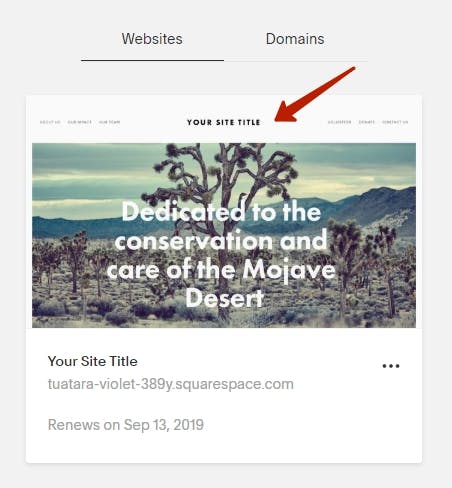
2. Open the header area of your website3. Click Settings in the left menu.
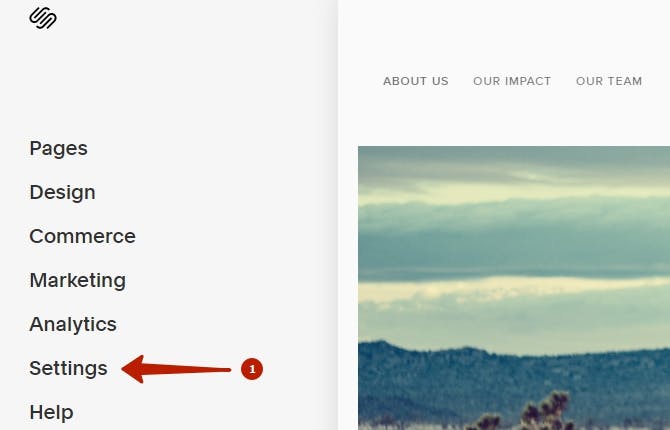
5. Next, go to the Advanced tab
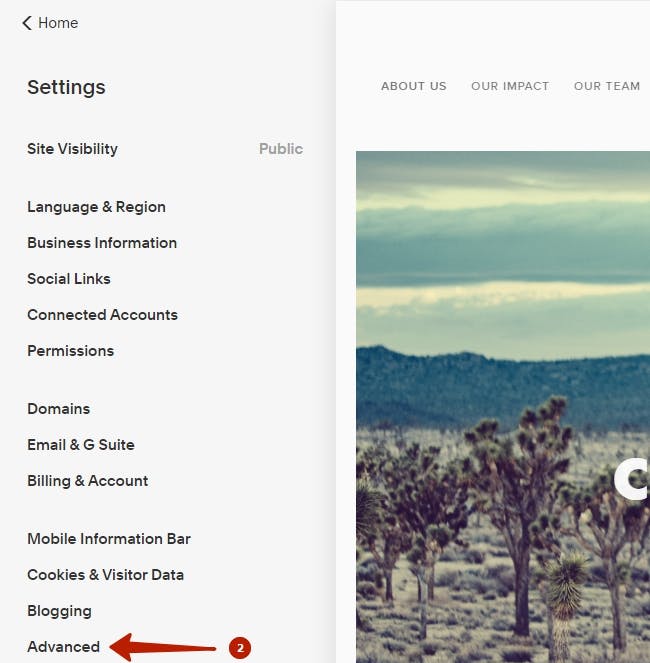
6. Click Code injection.
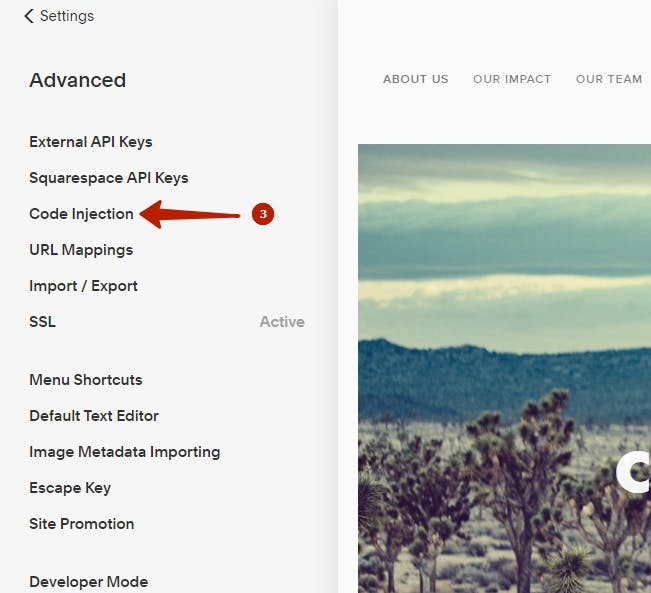
7. Paste the widget installation code into the footer and click Save.