Google Analytics Universal - Events
When your Google Analytics account is linked, Futy events are automatically shot to Google Analytics.
You can find all events in Behavior > Events > Overview
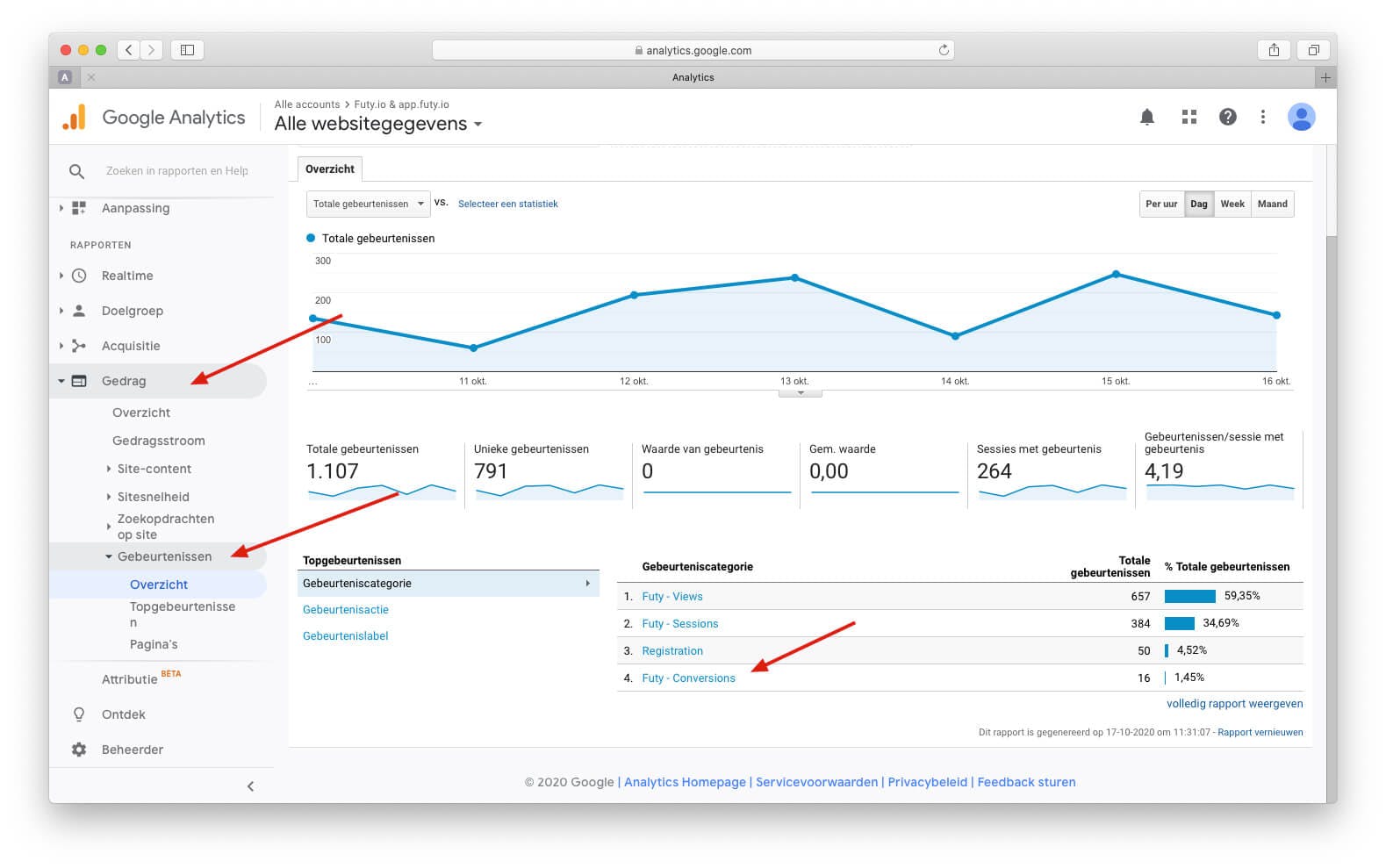
Futy events (conversions)
Below is an overview of the Futy events shot to Google Analytics:
|
Category |
Action |
Note |
|---|---|---|
| Futy - Conversions | Bot - Contact form submitted | The email form is filled in the bot |
| Futy - Conversions | Bot - WhatsApp send button clicked | The WhatsApp send button was pressed in the bot |
| Futy - Conversions | Bot - Phone button clicked | The call button was pressed in the bot |
| Futy - Conversions | Bot - Link button clicked | A link was clicked via the bot |
| Futy - Conversions | Bot - Form submitted | Through the bot, a (dynamic) form was completed |
| Futy - Conversions | Bot - Calendly event scheduled | An appointment was scheduled through the bot via Calendly |
| Futy - Conversions | Bot - Tawk chat started | User started a Tawk chat |
| Futy - Conversions | Bot - Tawk offline form submitted | The offline form is completed in Tawk |
| Futy - Conversions | WhatApp - Send button clicked | The WhatsApp send button was pressed in the WhatsApp widget |
| Futy - Conversions | Email - Contact form submitted | The contact form is filled in via the E-mail widget |
| Futy - Conversions | Phone - Link to call clicked | The call button has been pressed in the Call widget.
|
| Futy - Conversions | Bot - Tawk chat started | User started a Tawk chat |
| Futy - Conversions | Bot - Tawk offline form submitted | The offline form has been filled out, which is displayed on the when no one is online in Tawk |
| Futy - Conversions | Bot - WhatsApp form submitted | The send button was pressed in WhatsApp form in the widget |
Futy - Interactions
With the Futy interactions you can see which buttons in the Leadbot are pressed the most. You can also use the First button click to see how many visitors interact with the Leadbot.
|
Category |
Action |
Label |
Note |
|---|---|---|---|
| Futy - Sessions | Futy session started | Futy session started | |
| Futy - Views | Futy initialized | Futy initialized | Same as page view - Script is executed on a page |
| Futy - Views | [widget name] activated | [widget id] - Activated | Which widget will be displayed |
| Futy - Interactions | Widget opened by click | [widget id] - Opened by click | Widget is opened by clicking the toggle icon |
| Futy - Interactions | Widget closed by click | [widget id] - Closed by click | Widget is closed |
| Futy - Interactions | Bot - Reply button clicked | [widget id] - Reply button clicked: [label] | A reply button is clicked |
| Futy - Interactions | Bot - First reply button click | [widget id] - First reply button click: [label]. | The first click on an answer button |
| Futy - Interactions | Bot - Calendly event type viewed | [widget id] - Calendly event type viewed | Calendly popup is open |
| Futy - Interactions | Bot - Calendly date and time selected | [widget id] - Calendly date and time selected | A date and time is selected in the Calendly popup |