Webnode
Login to Webnode and place your WhatsApp widget
1. Select your Webnode template and click 'settings'.
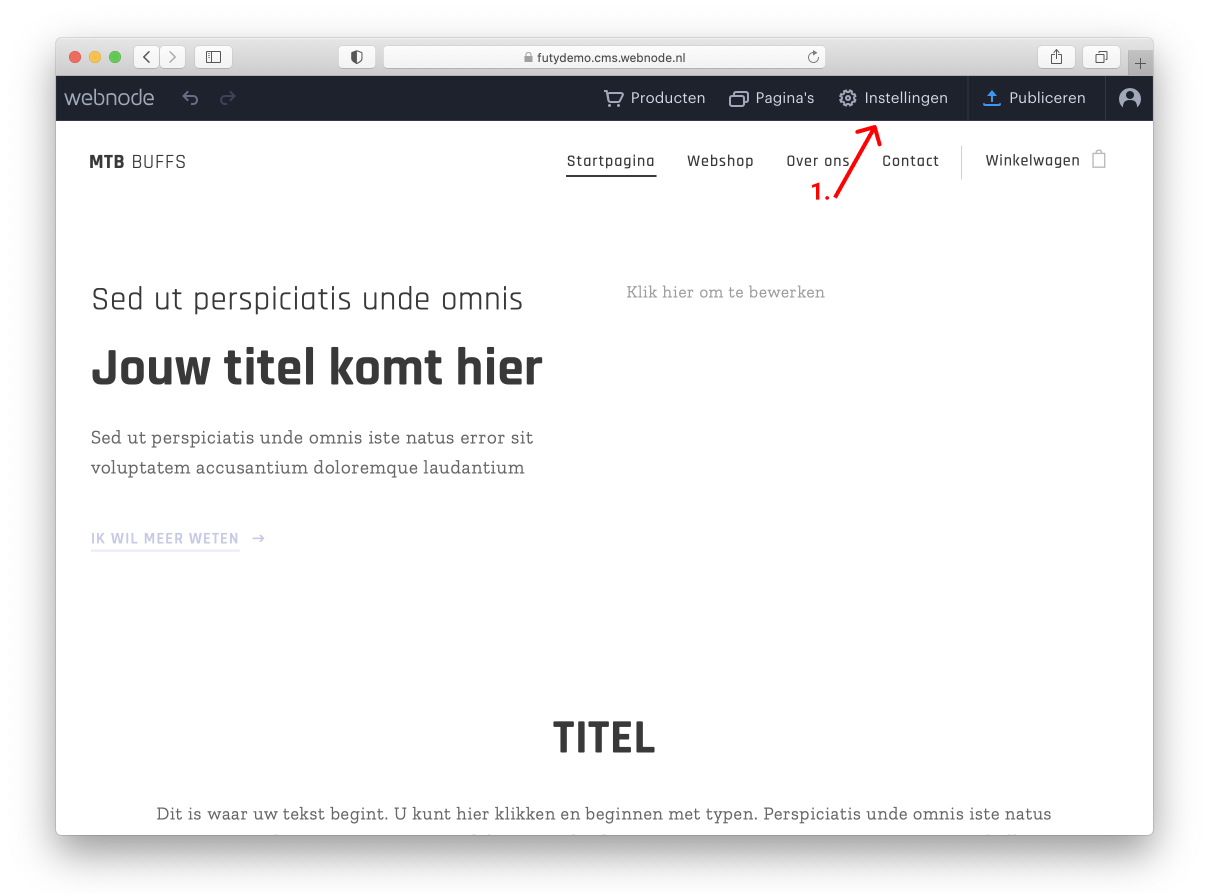
2. Click 'Website settings'.3. Click on 'Website header and footer'.
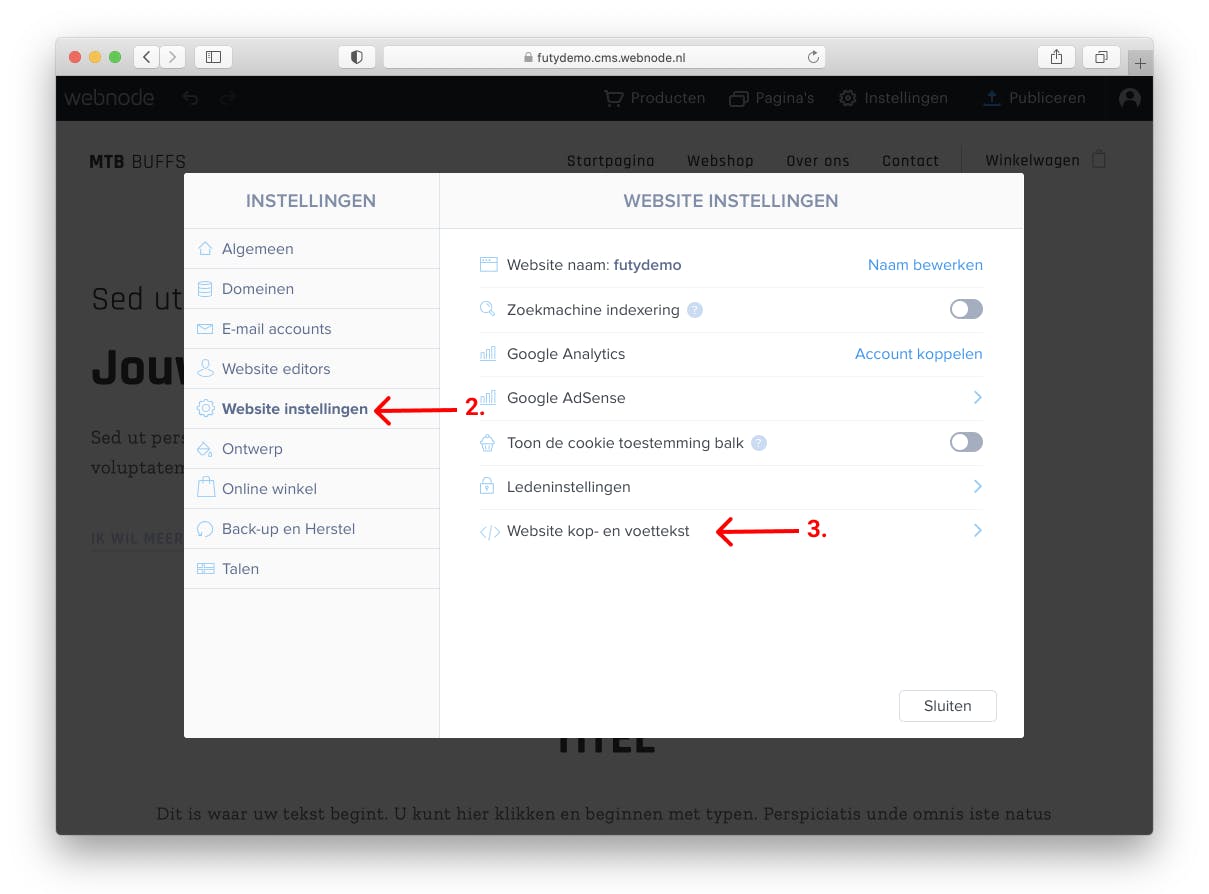
4. Paste the Futy implementation code here. Where is the Install heading in my account?
5. Click "Save.
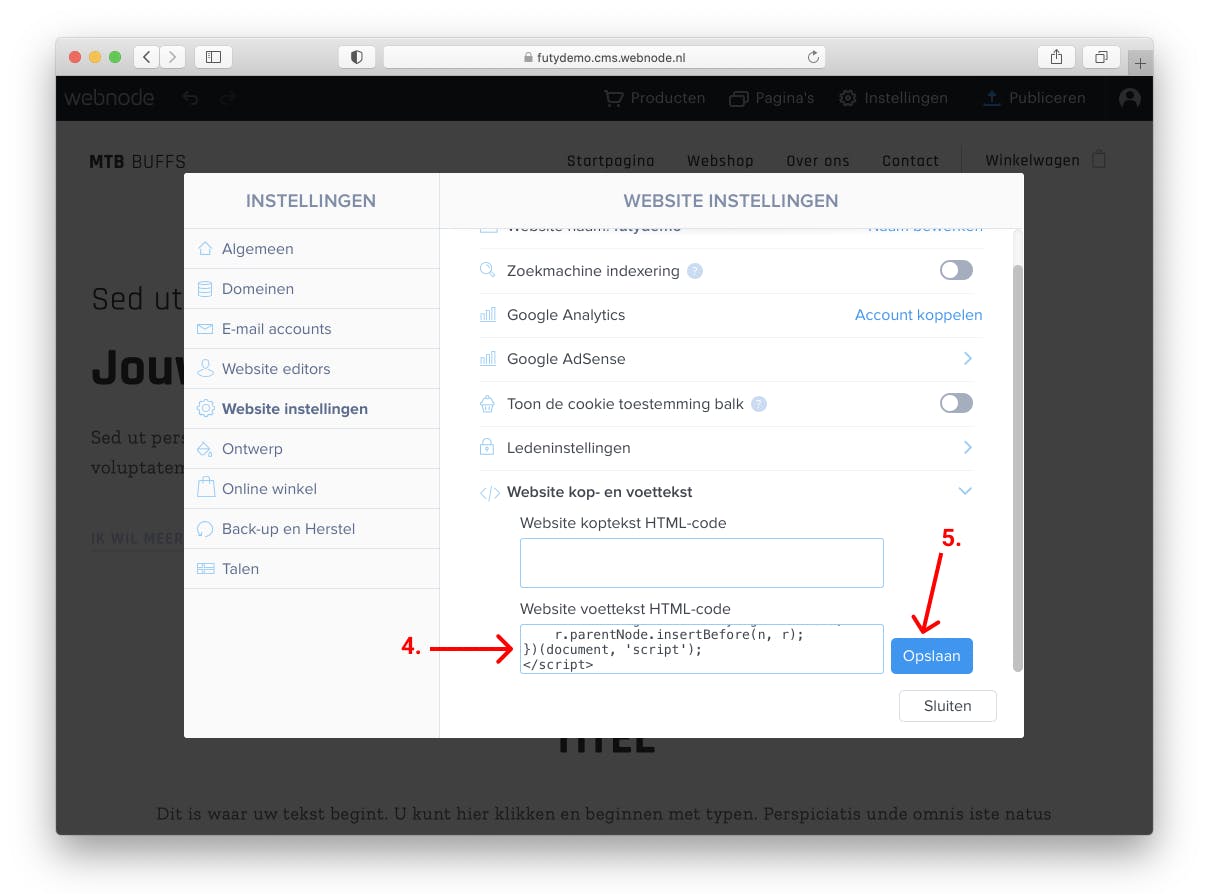
6. Click "Publish.
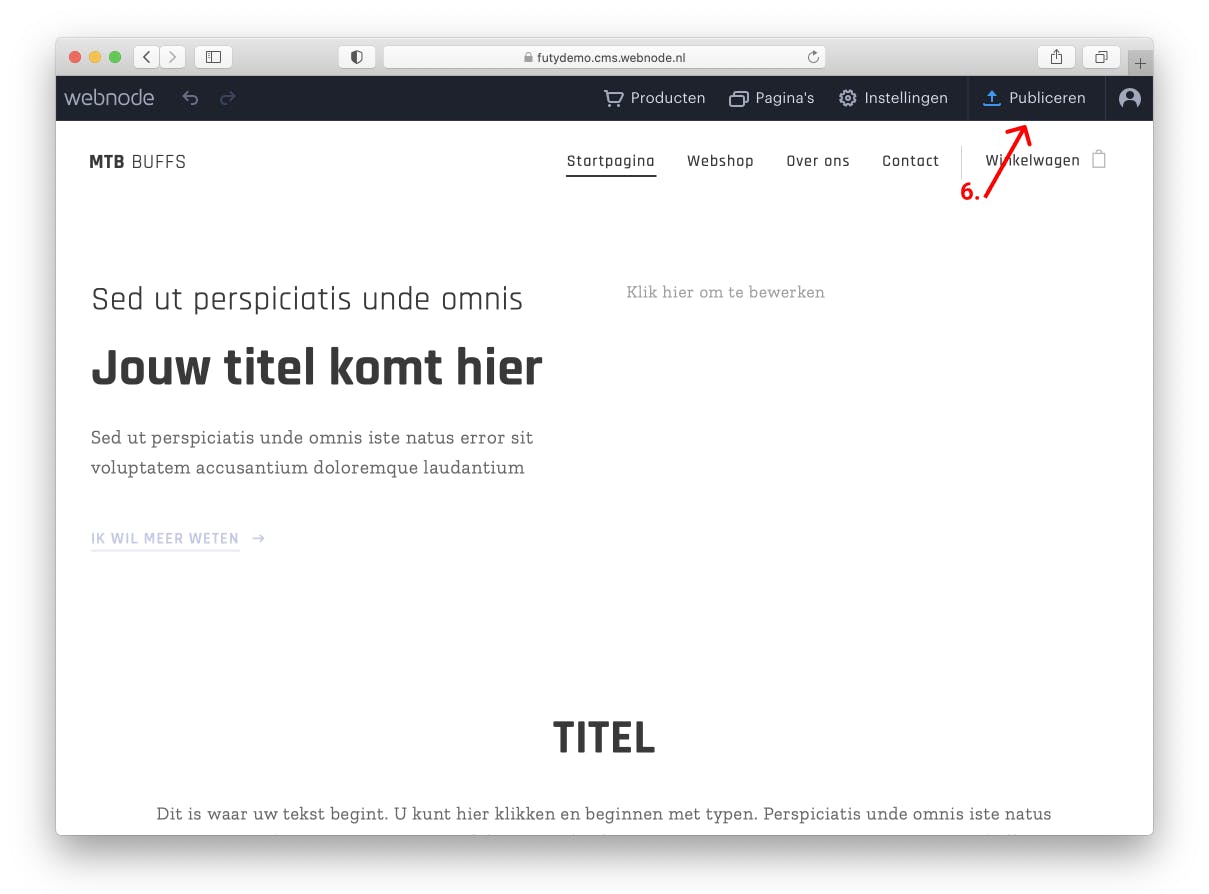
7. The Webnode WhatsApp widget is now on your website.