Strato
1. Open the Strato Sitebuilder
Go to www.strato.nl and login. In the dashboard, click 'Start Sitebuilder' to install the WhatsApp widget through the Sitebuilder.
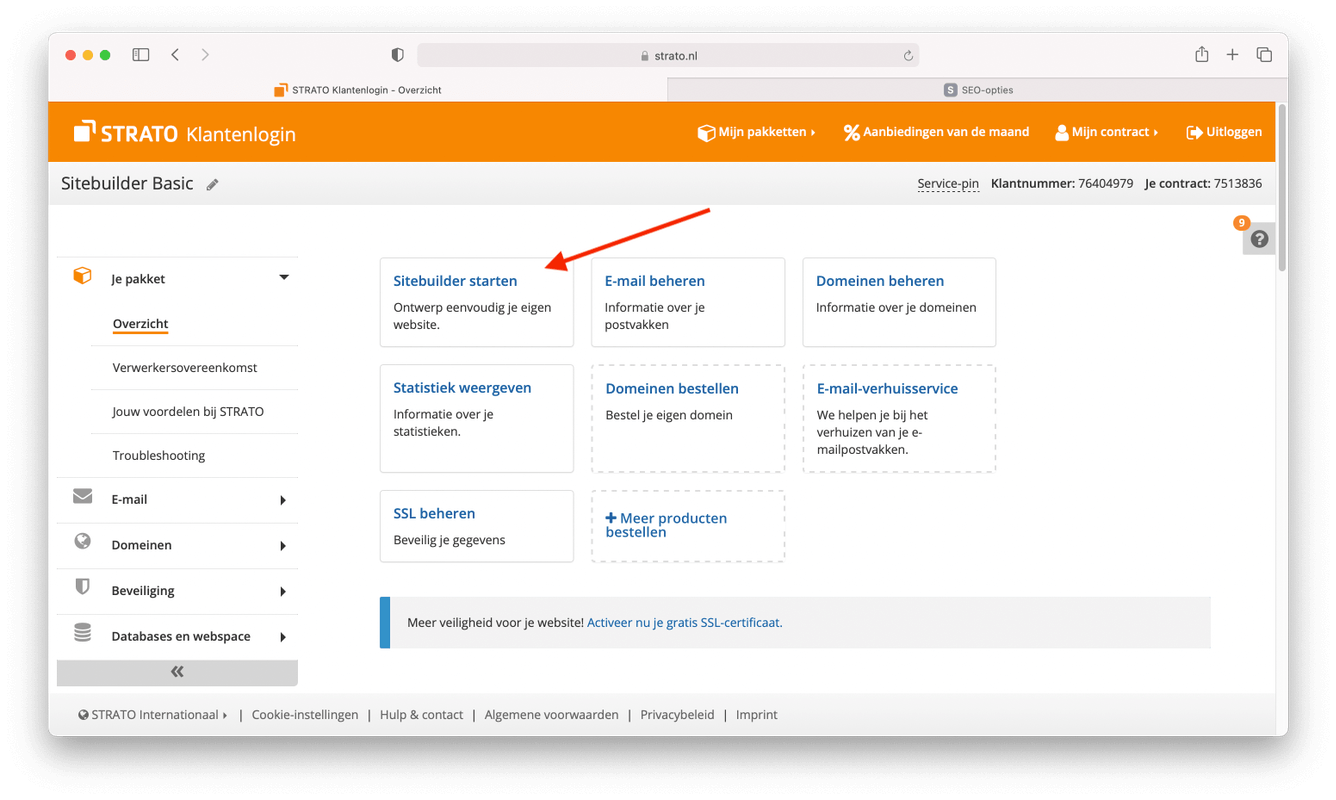
Where is the Install heading in my Futy account?
2. Open the settings page and copy the script
In the Strato Sitebuilder, go to the 'settings' section on the left side of the menu and then to 'SEO options'. Next, copy the Futy script of the WhatsApp chat widget from the account. Paste the script into the box designated for the 'tracking script'. Make sure you place the script in the 'body' by selecting the correct radio button.
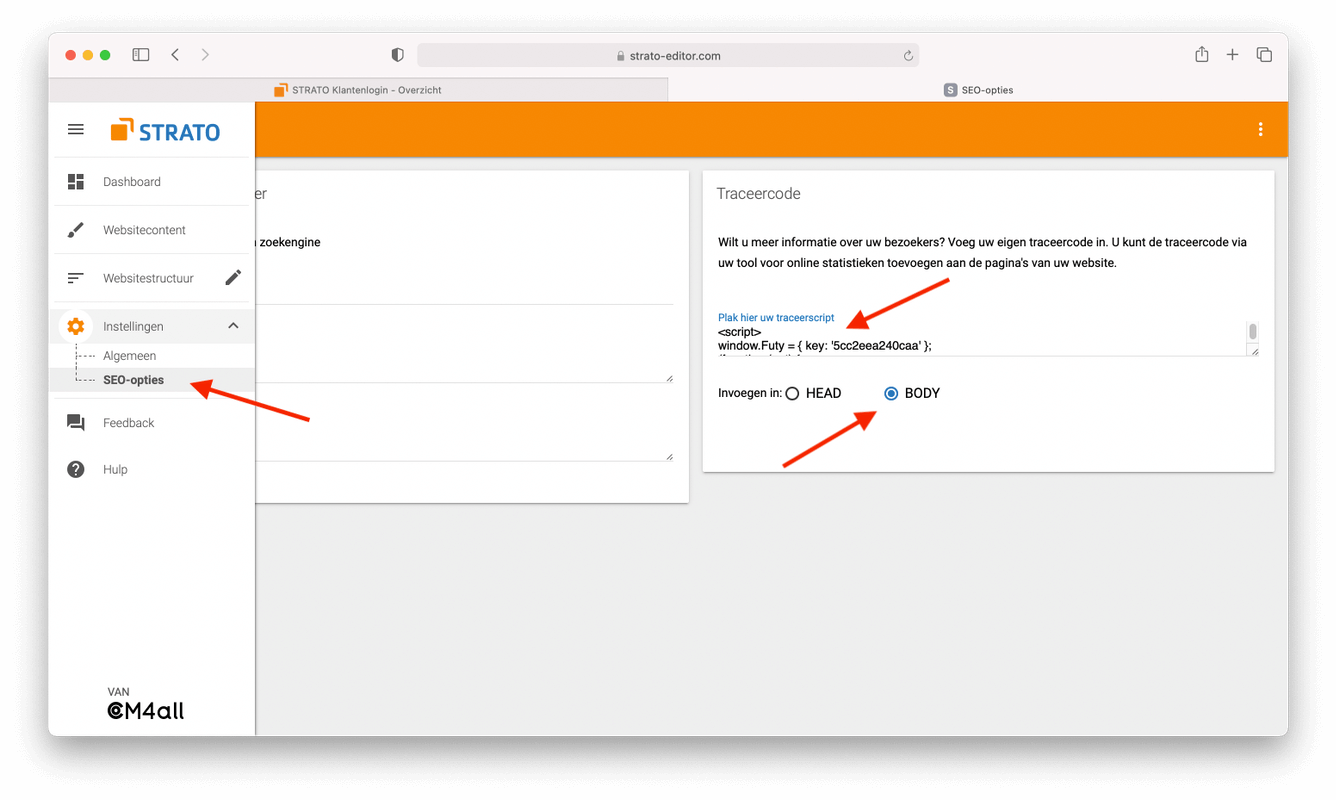
3. Paste the script into the body and publish it
Once you have added the Futy WhatsApp widget script in the body of the Strato dashboard, click on the 3 dots at the top right and then on "Publish.
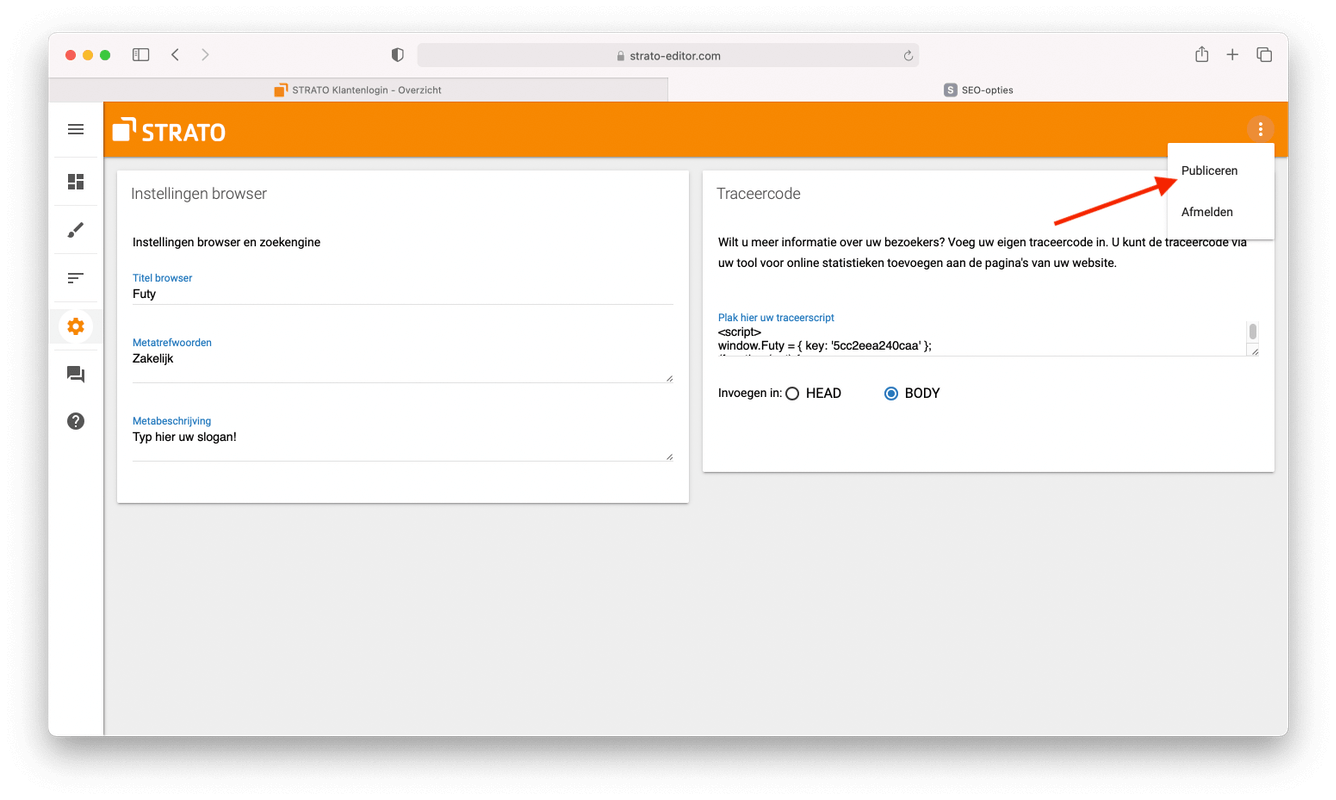
The WhatsApp chat widget is now on your Strato website!