Joomla
Once you've designed your own Leadbot, go through the following steps to place it on your Joomla website
1. Log in as administrator 2. Navigate to the 'Extensions' tab 3. Navigate to 'Module Manager'.
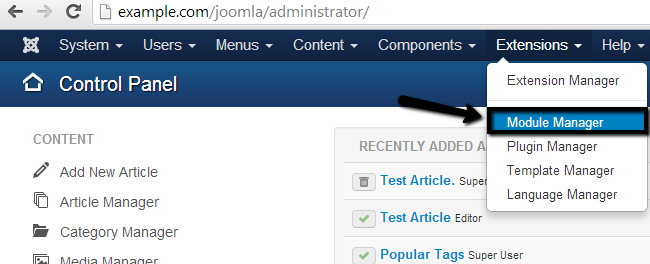
4. Click the 'New' button at the top left
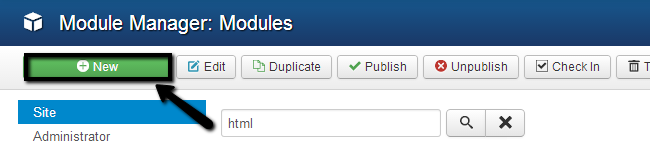
5. Select "Custom HTML.
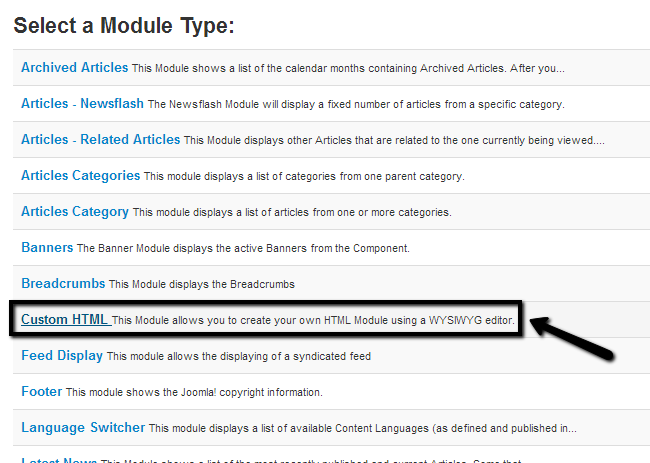
6. Edit:
- Title: enter the title of your new module.
- Status: published
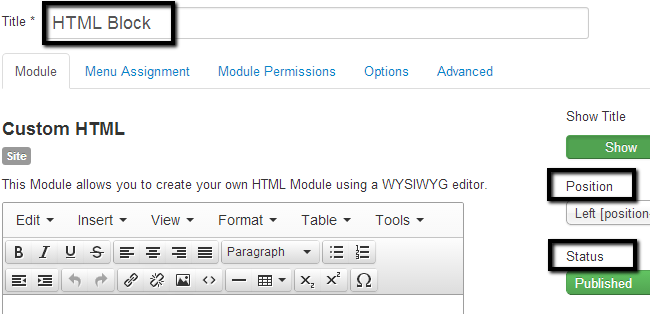
7. In Custom HTML section, click Tools > Source Code.
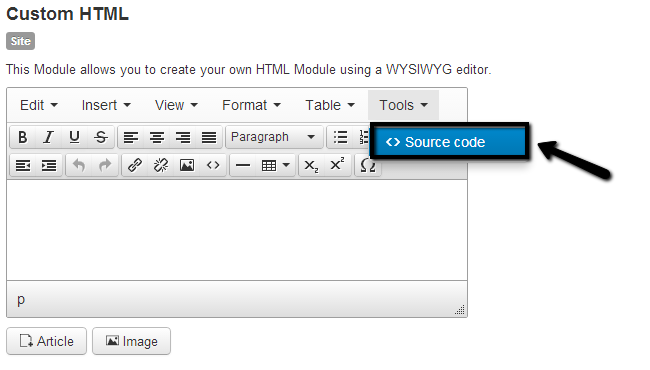
8. Paste the Futy html code and click OK. Click Save & Close.