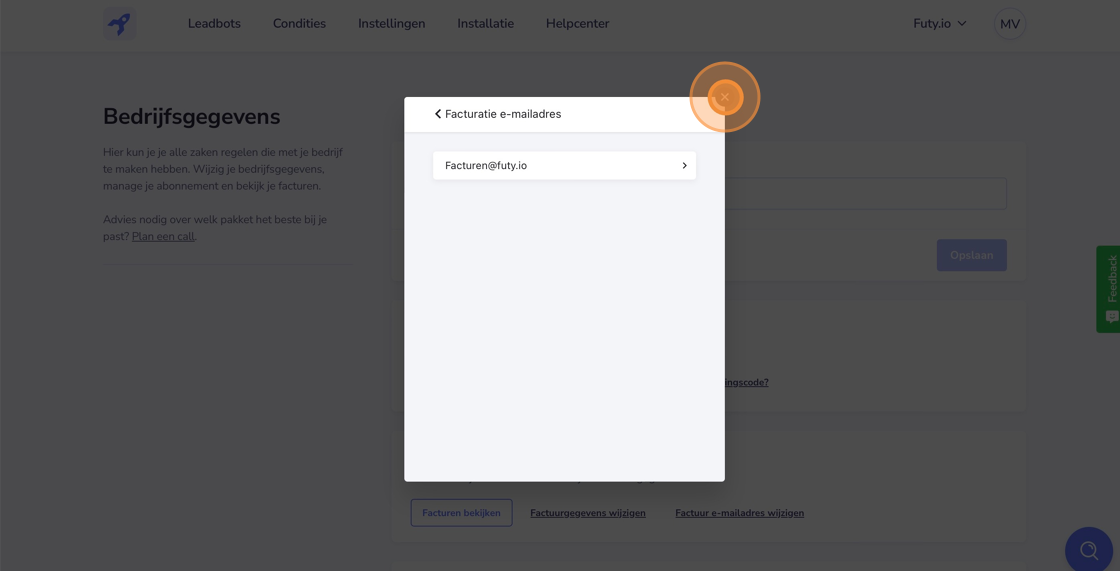Send invoice to different email address
In your Futy account, you can change your billing email address. Follow the steps below from the guide to modify the email address:
1. Login to your Futy account and go to the circle with the initials at the top right. Press the Company Details option.
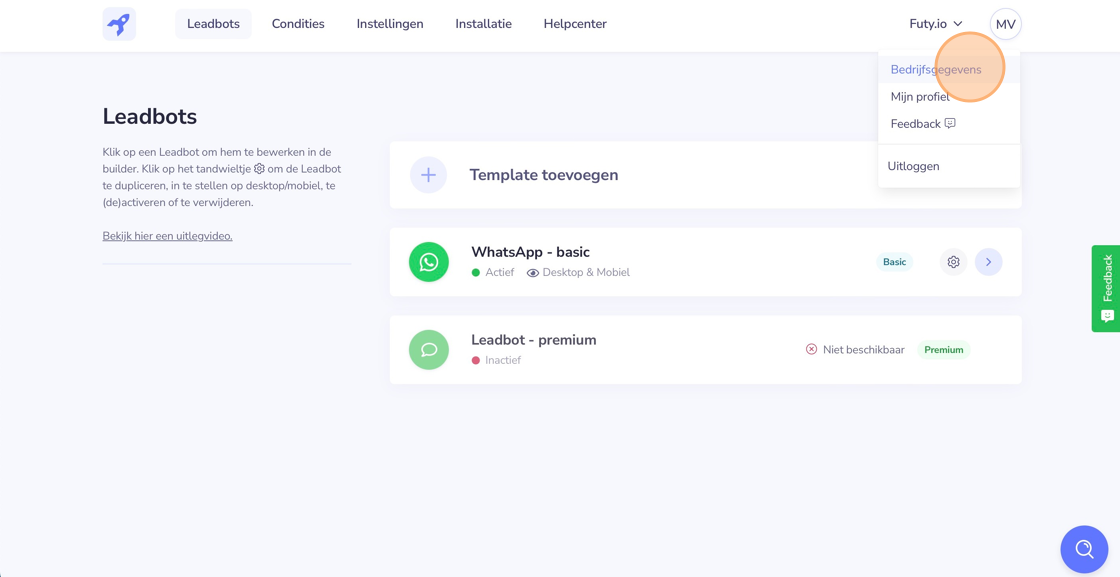
2. Look at the Invoices option and press "Change invoice email address"
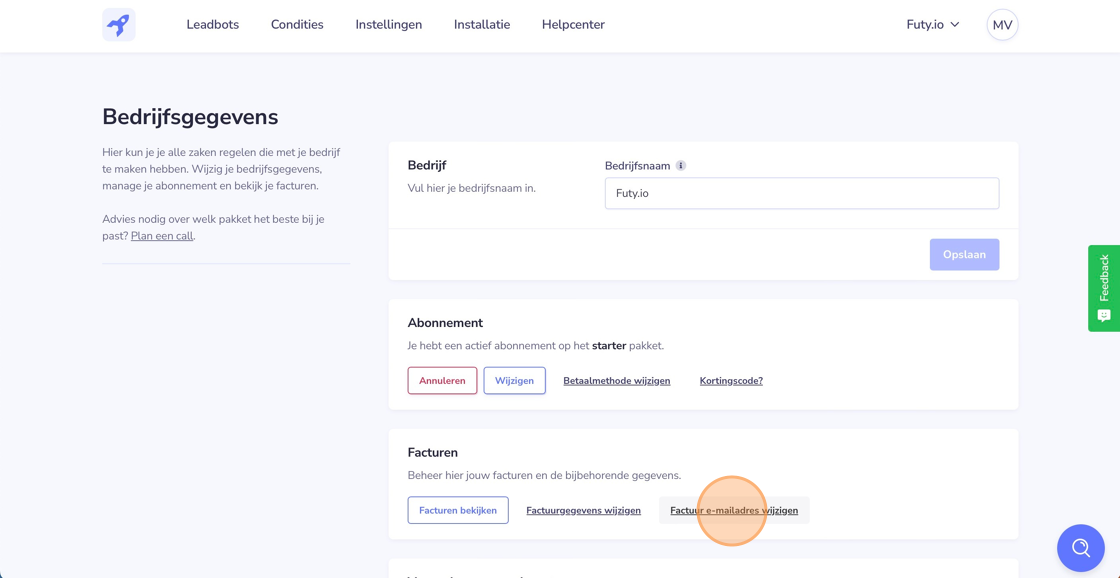
3. A popup will appear with the current billing email address. Press the email address.
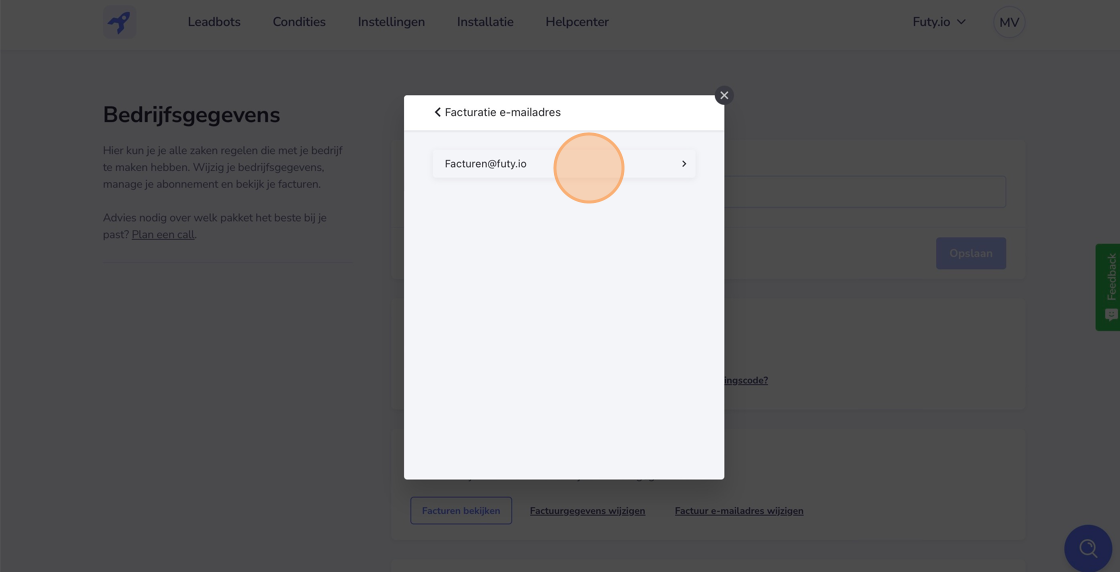
4. Change the e-mail address to the correct e-mail and press "Update"
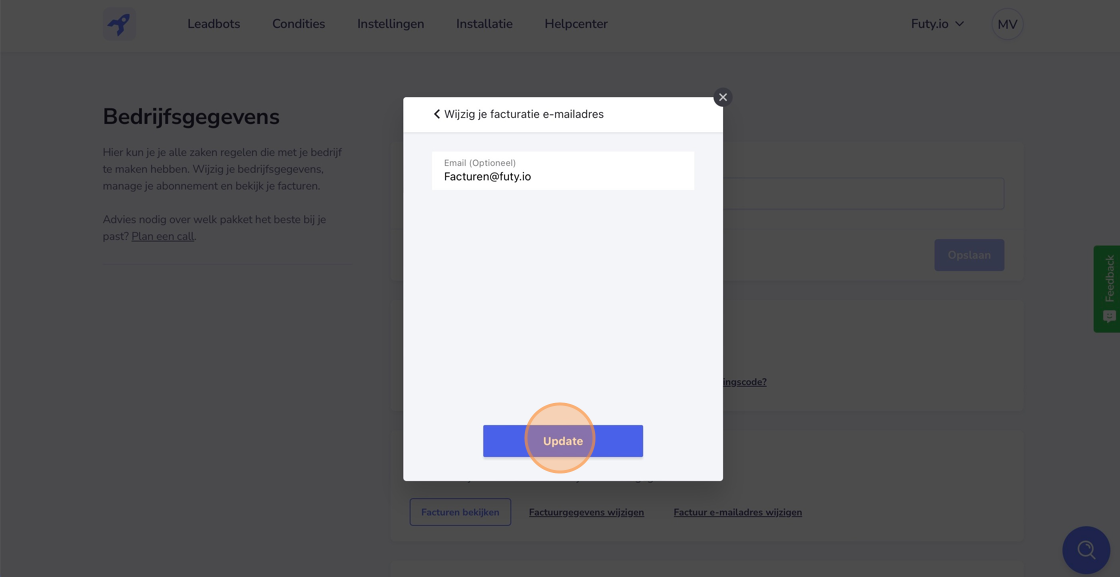
5. Press the cross and your data has been updated 🎉