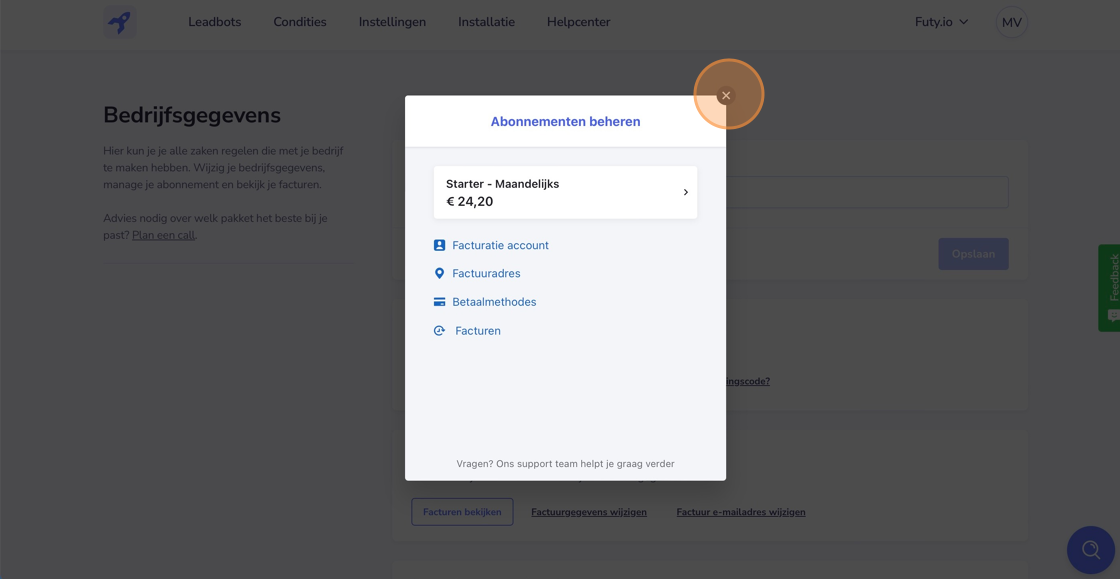How do I change my billing address?
If you want to change your billing address on the invoice, you can change it in your account. Follow the steps below from the guide:
1. Login to your Futy account and go to the circle with the initials at the top right. Press the Company Details option.
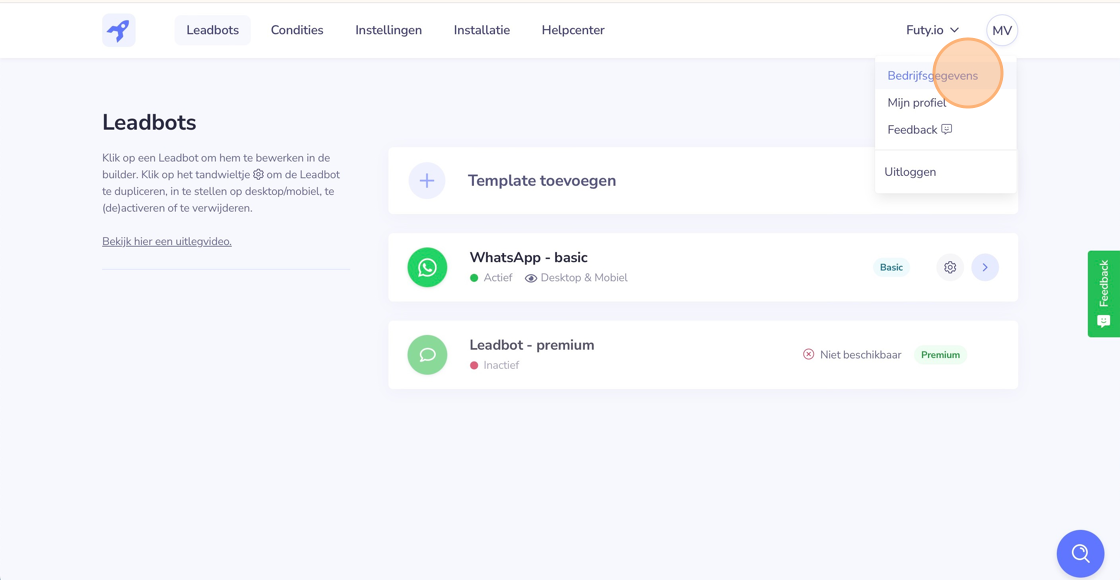
2. Look at the Invoices option and press "Change Invoice Details."
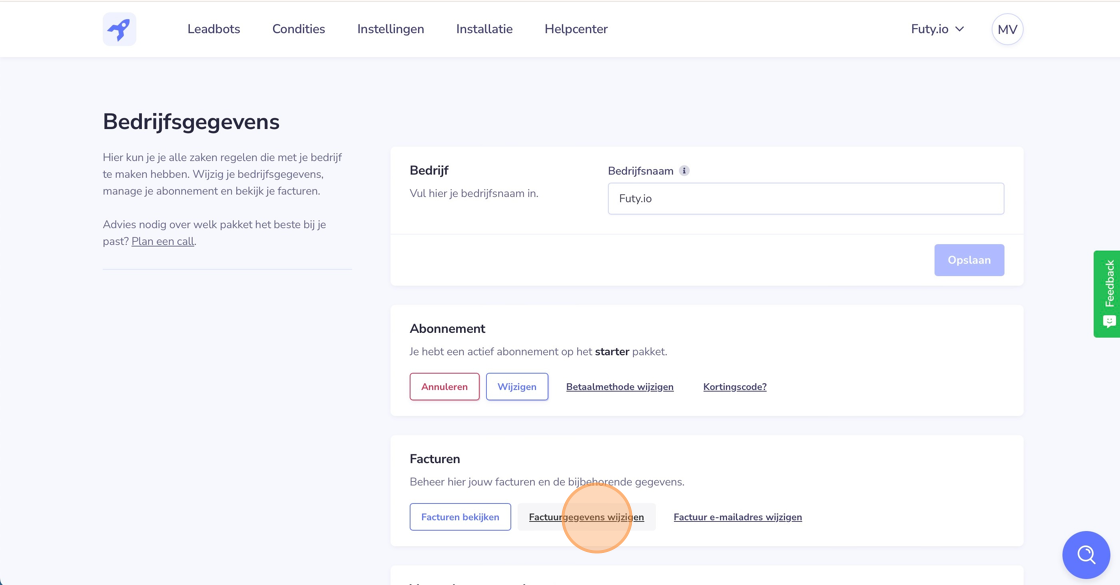
3. A popup will appear with the current billing information. Change the invoice data to the correct data and press "Update"
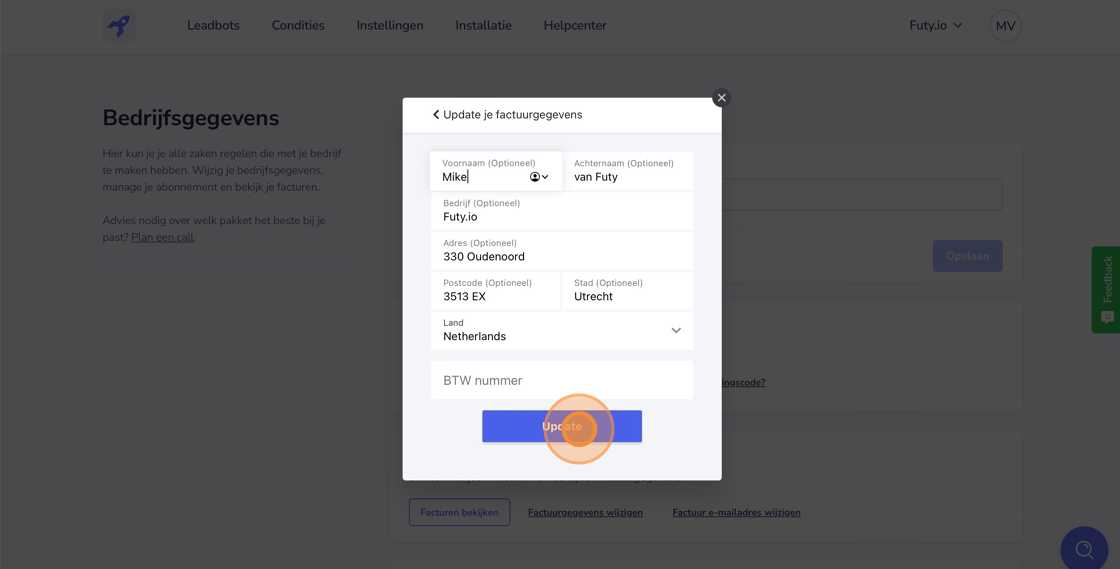
4. Press the cross and your data has been updated 🎉