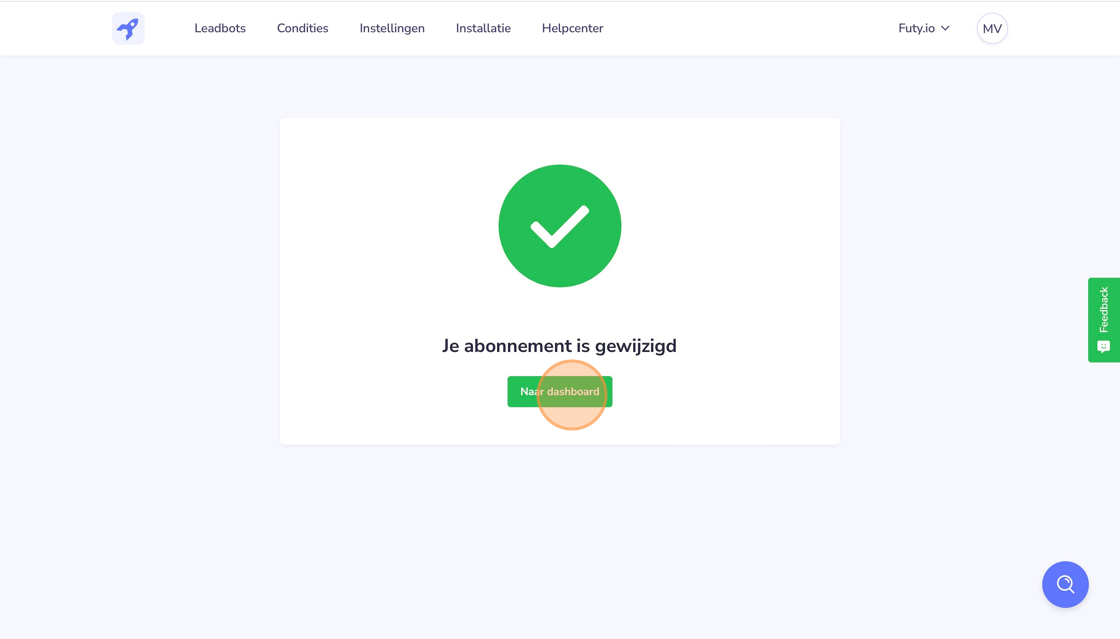I want to upgrade my package, how do I do that and how does the settlement take place?
When you want to change your package, the previously paid amount is automatically deducted, so you can upgrade your package at any time.
How can I upgrade?
To upgrade your package to a higher package or a different period, you can use the guide below:
1. Login to your Futy account and go to the circle with the initials at the top right. Press the Company Details option.
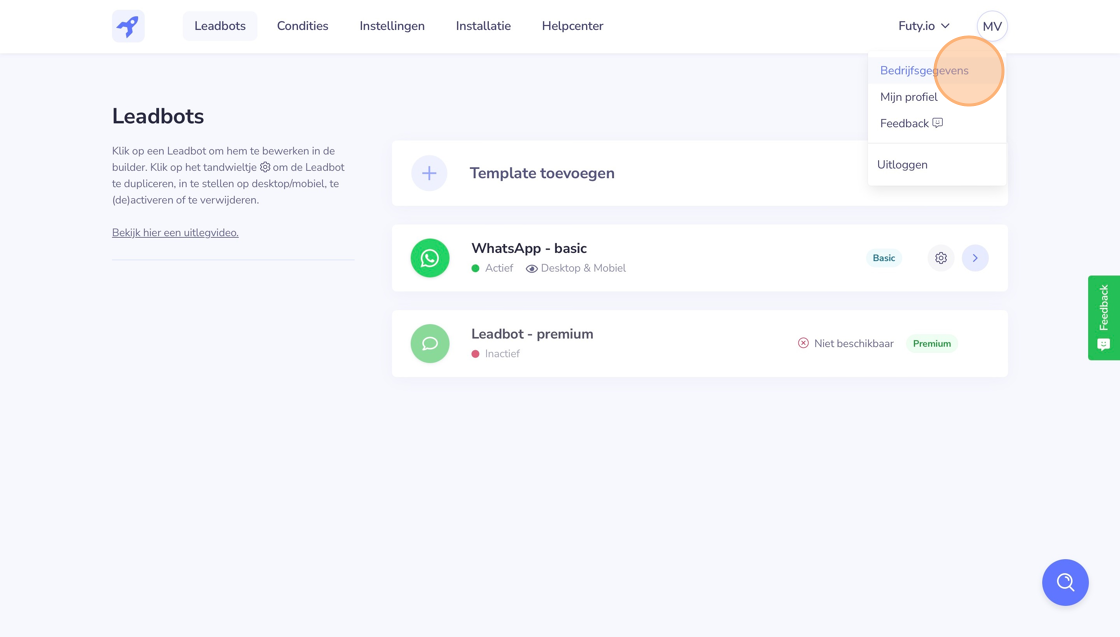
2. Look at the Subscription option and press "Change".
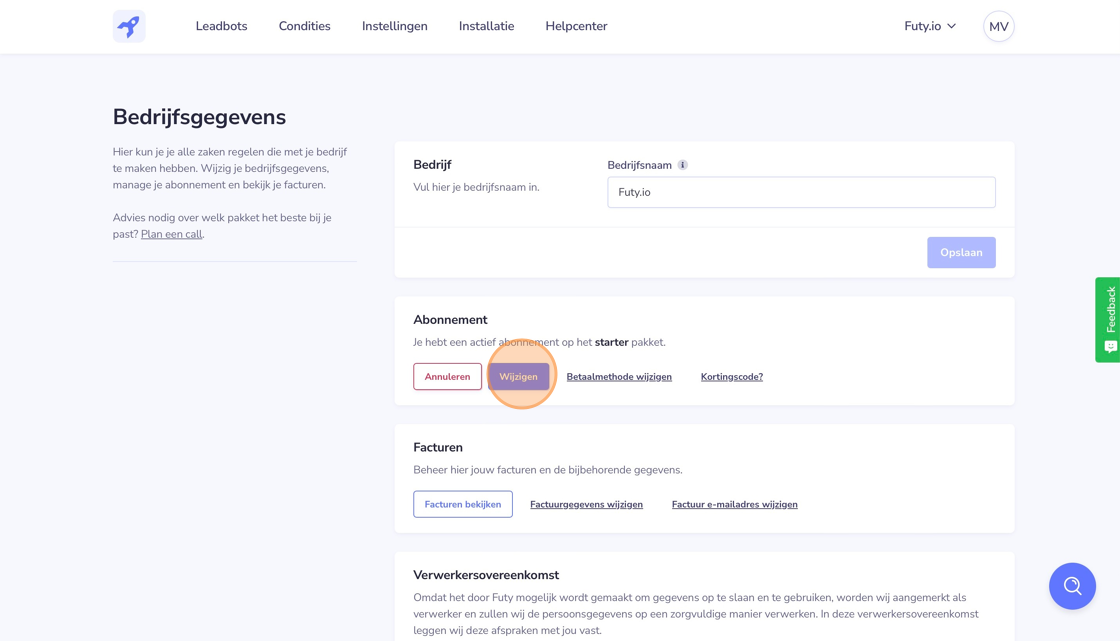
3. In this screen you will see the "Current Package" and choose the package you want by pressing "Choose Package"
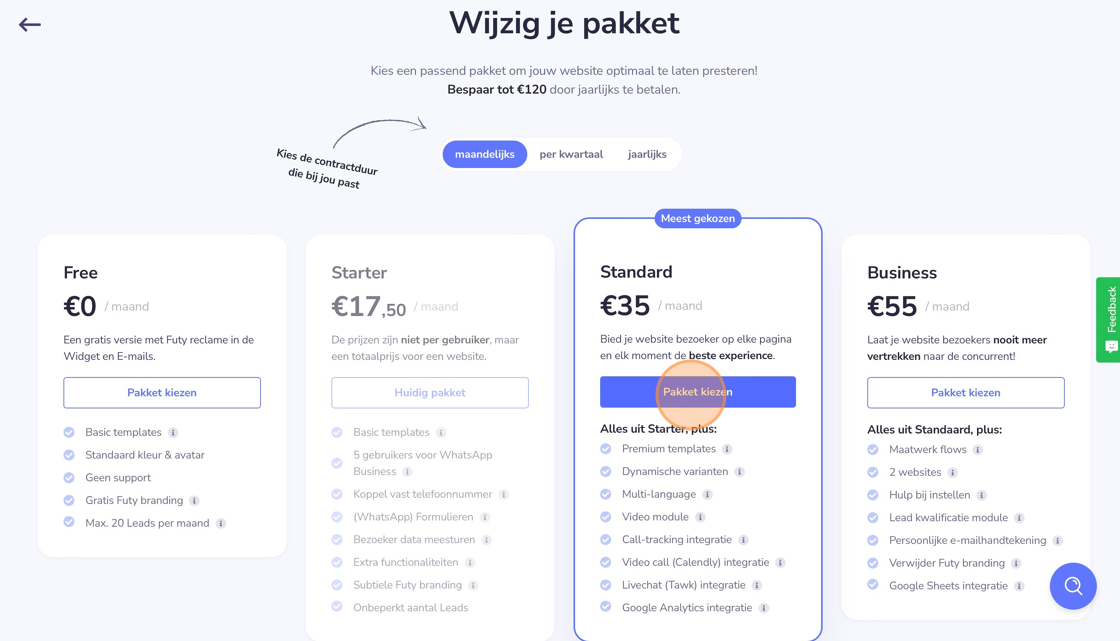
4. Press the bottom of the "Pay Now" box to see the settlement.
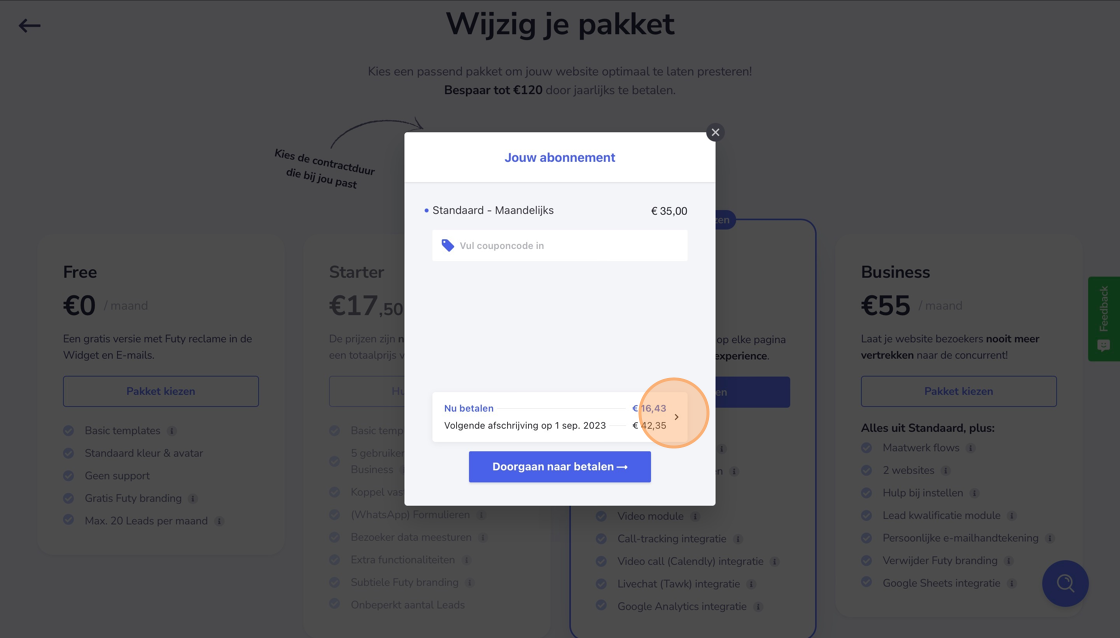
Here you can see a breakdown of the settlement. Is this specification not clear to you? Check here how the settlement takes place
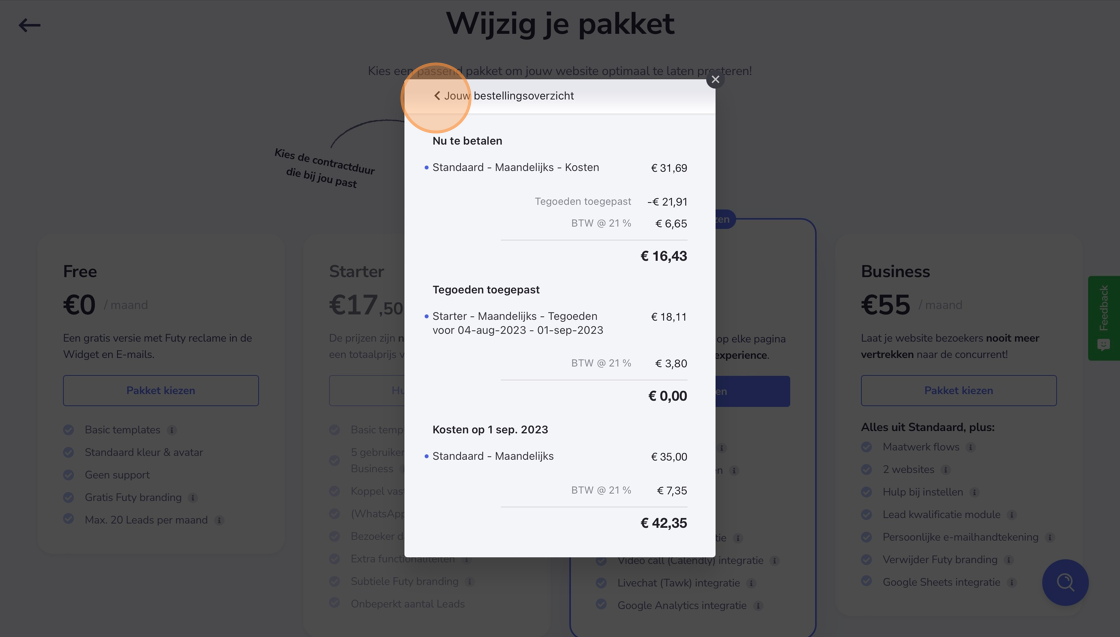
5. Press "Proceed to pay"
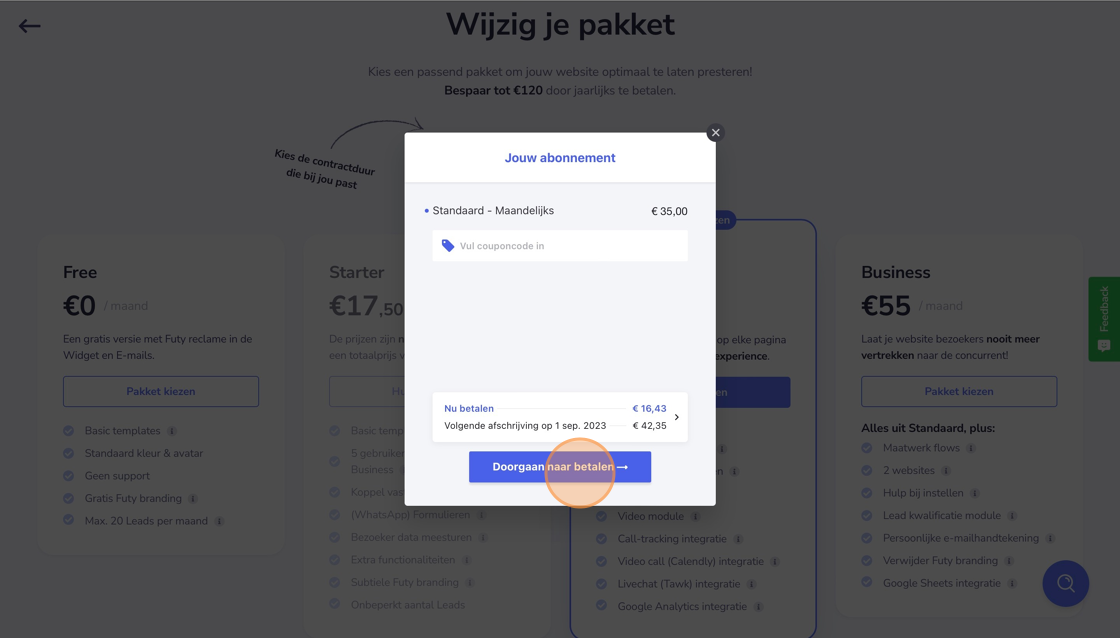
6. Press "Pay €16.43"
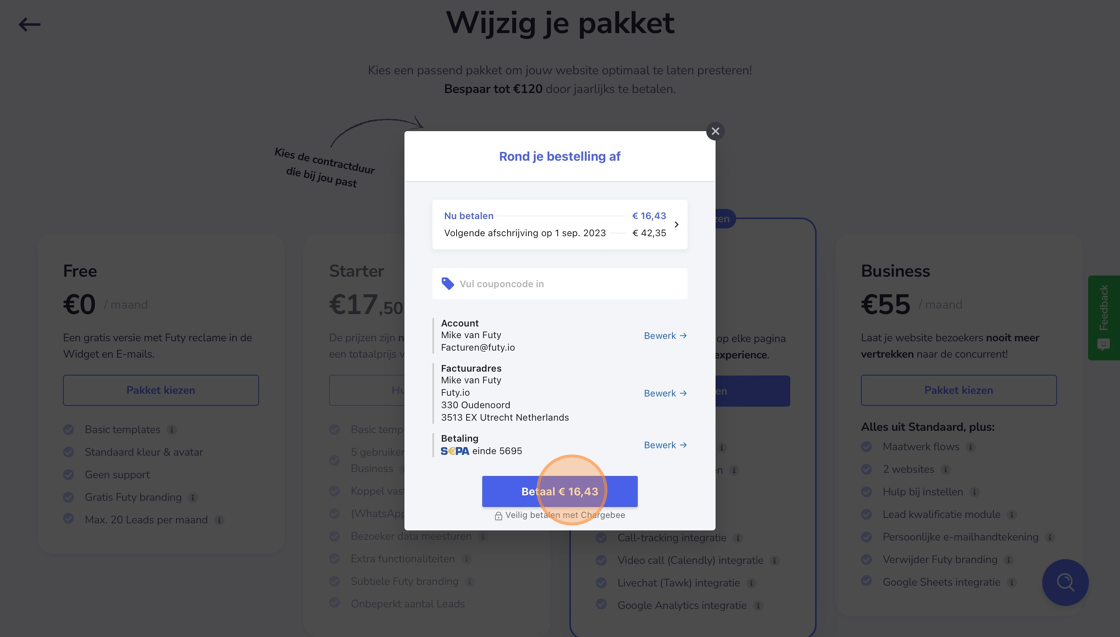
7. Your subscription is now adjusted to the desired package 🎉