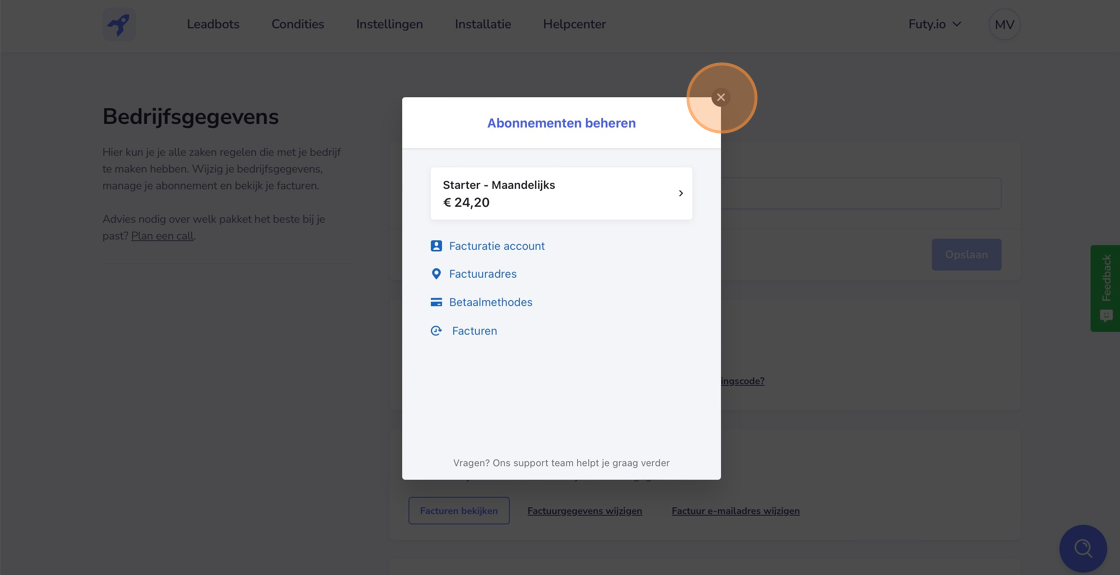I want to change my payment method
In your Futy account, you can change your payment method. Follow the steps below from the guide to change your payment method:
1. Login to your Futy account and go to the circle with the initials in the upper right corner. Press the Company Details option.
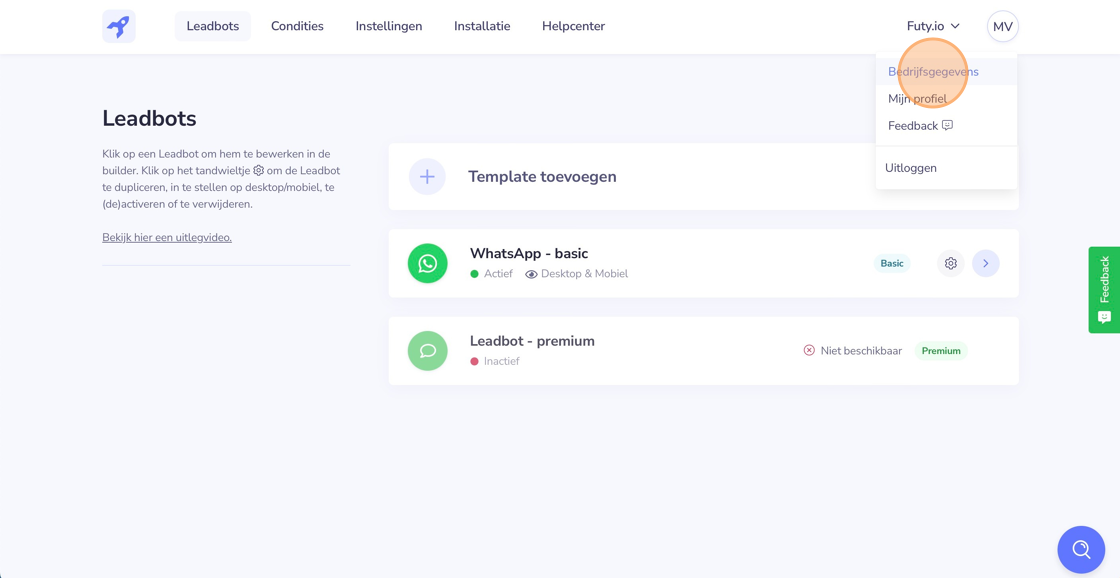
2. Look at the Subscription option and press "Change payment method".
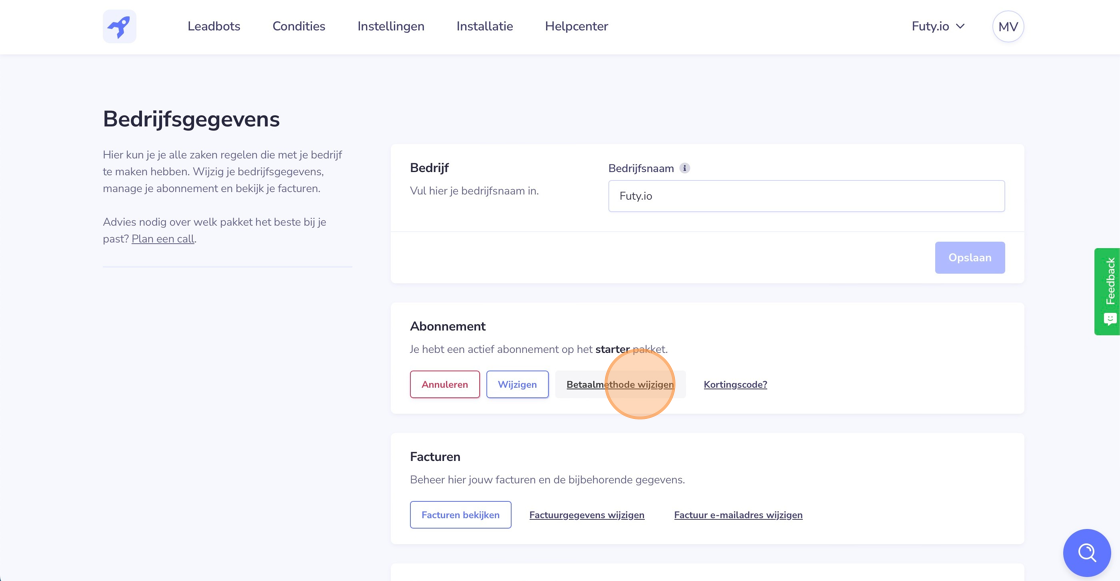
3. Press the blue button with iDeal and choose one of the 4 payment methods.
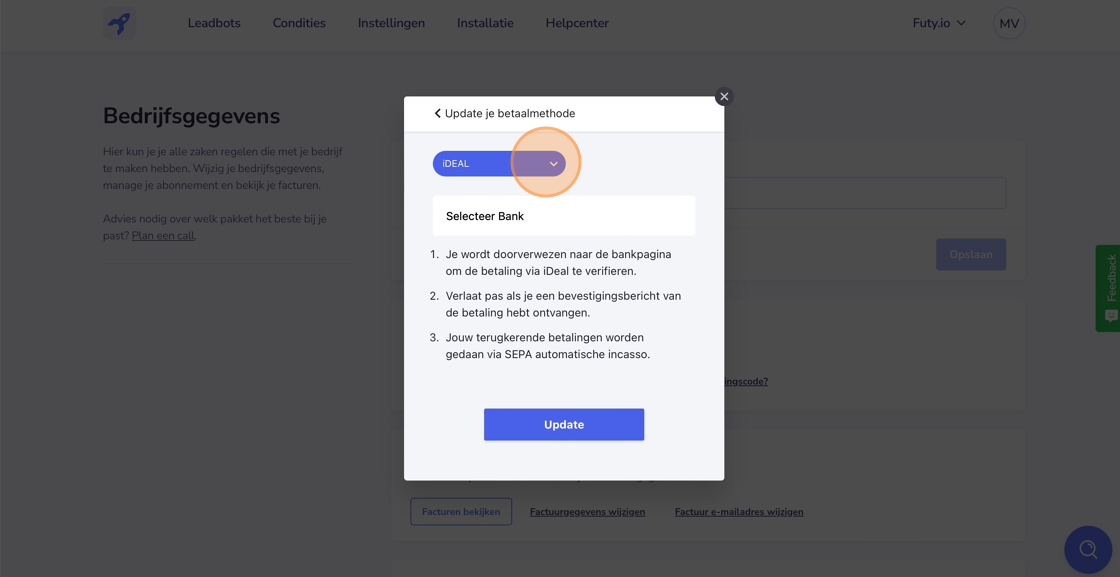
4. Choose from the following payment methods:
A. iDeal
B. Direct debit
C. Credit card
D. Bancontact.
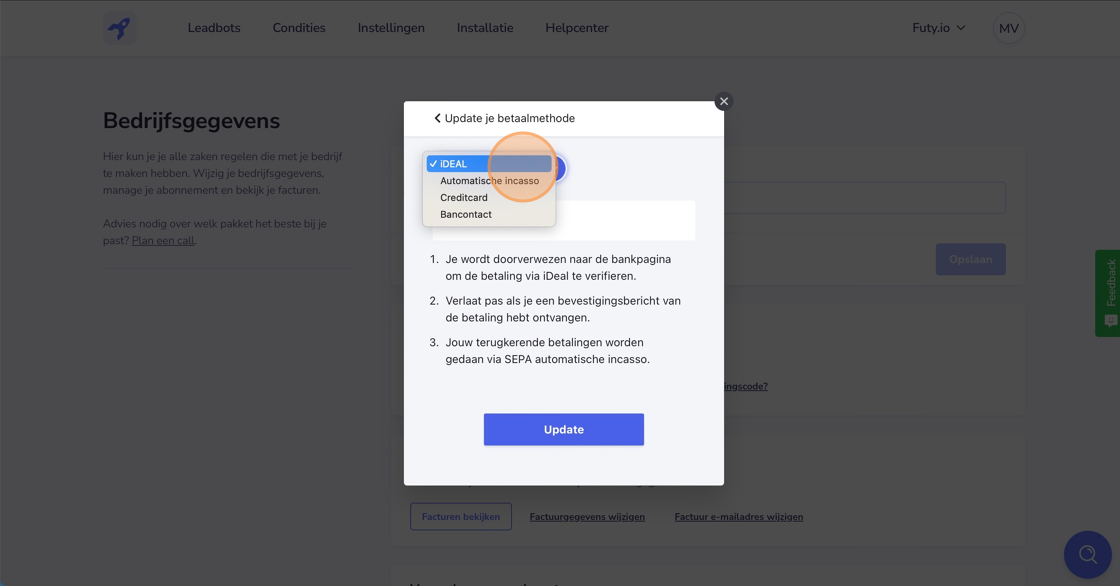
A. iDeal
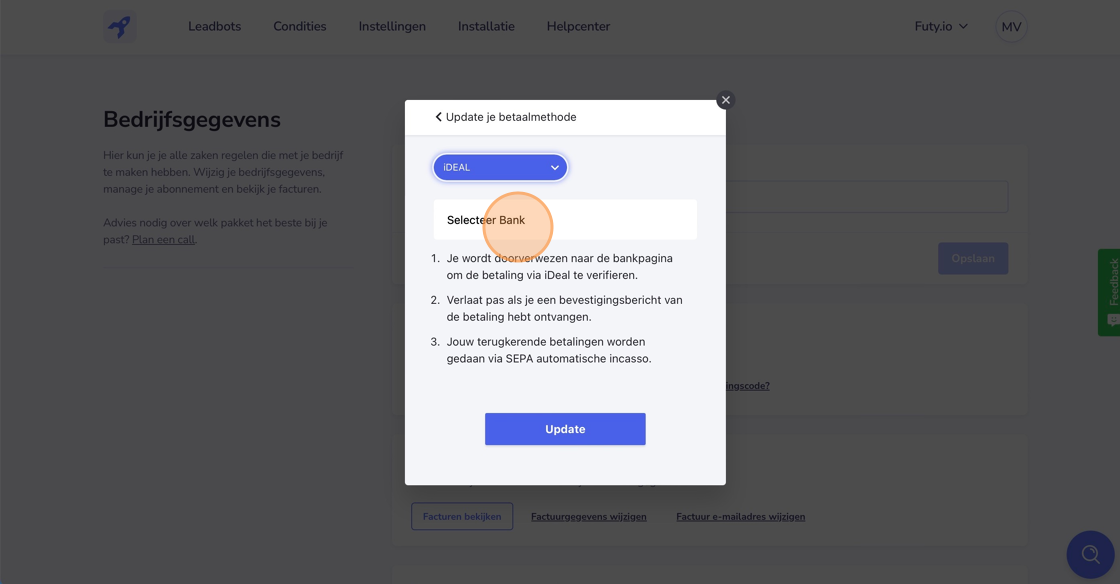
Press "Update" and proceed to the payment page.
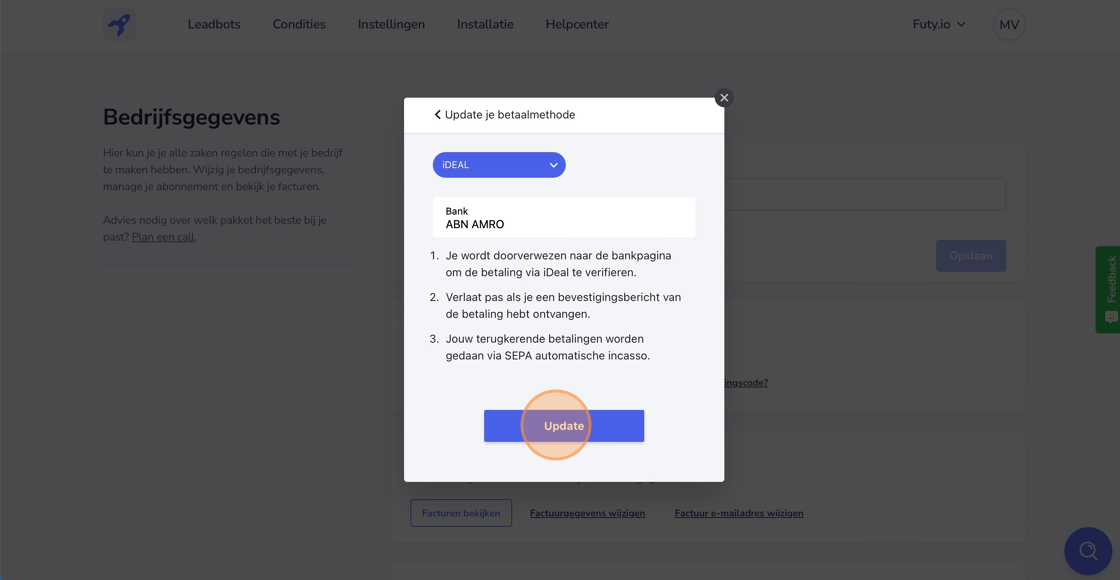
B. Direct Debit
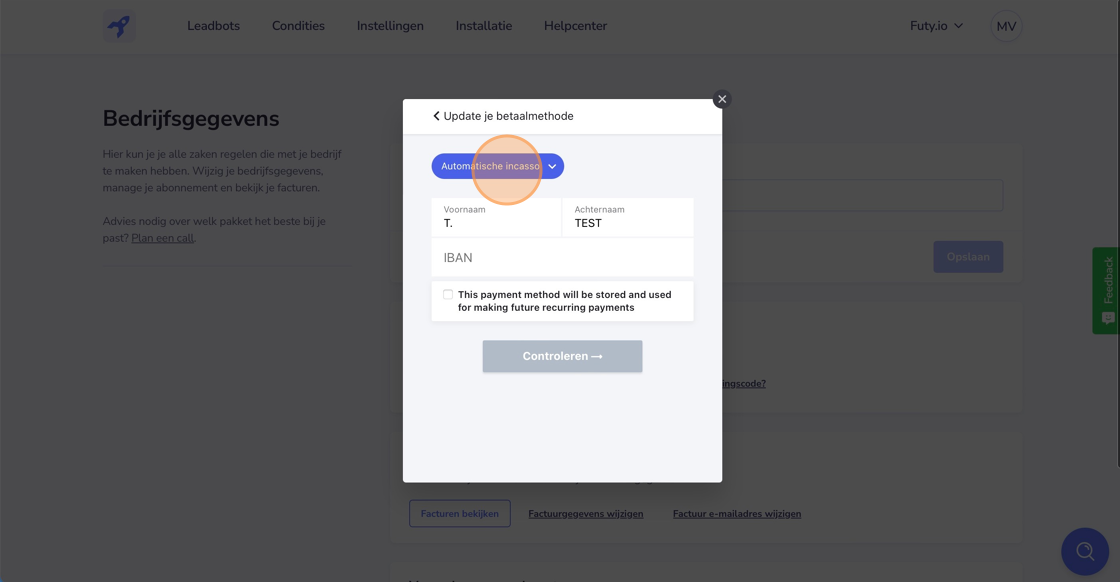
C. Credit card
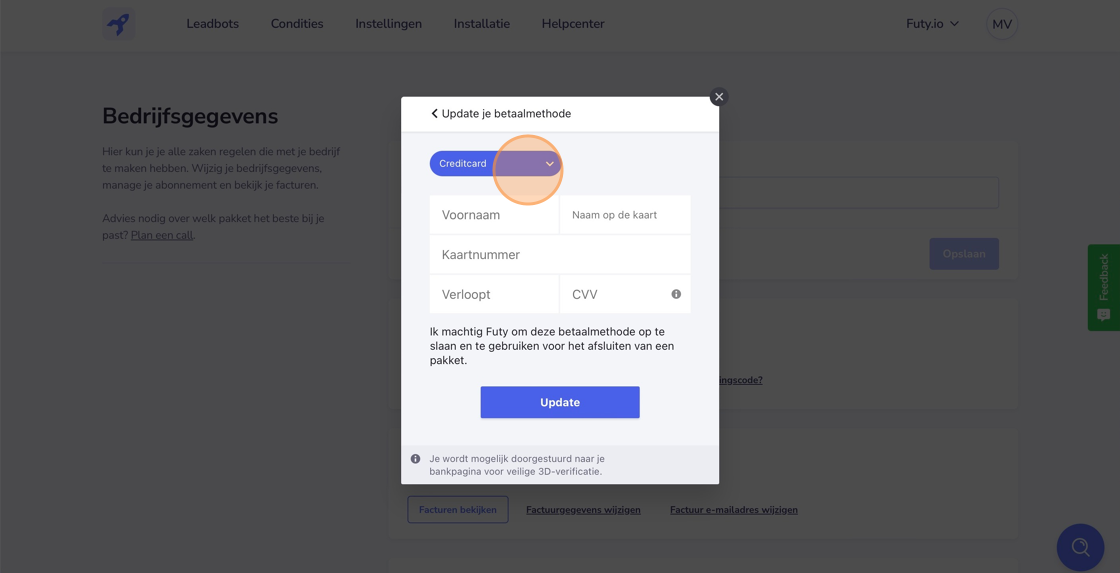
D. Bancontact
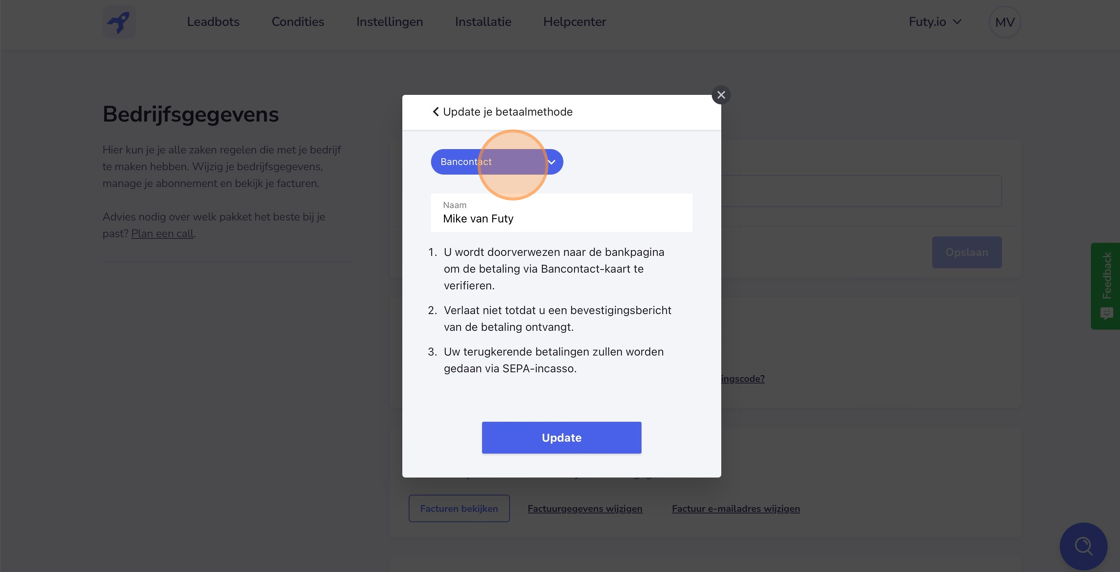
5. After choosing & accepting the desired payment method, you will come to the "Manage Subscription" screen. Click the screen away and your payment method has been changed 🎉