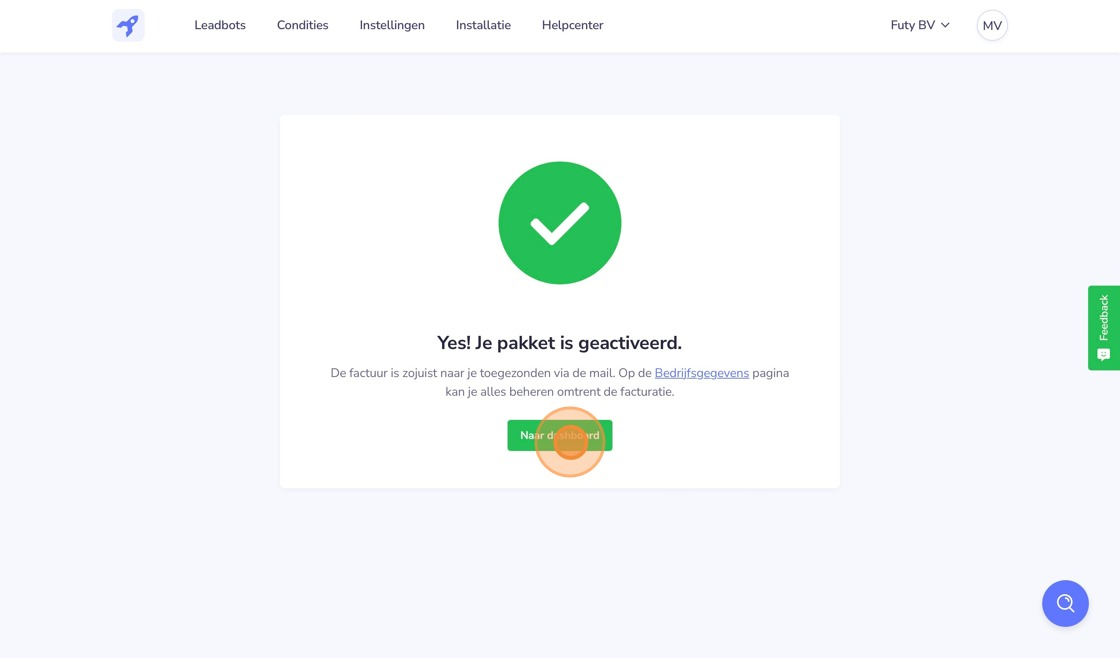How do I close a package using IBAN?
In this manual you can read how to close a package using an IBAN number, for direct debit. By following these steps, you can easily select and pay for a package, and activate your chosen package.
1. Login to your Futy account and go to 'Company information'.
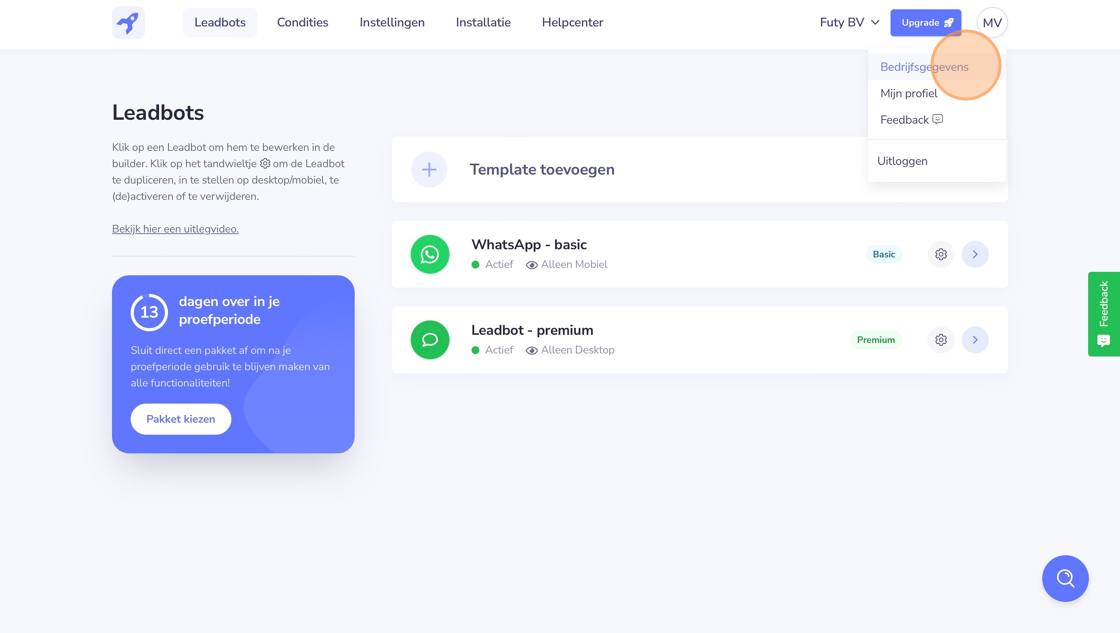
2. Go to "View Packages."
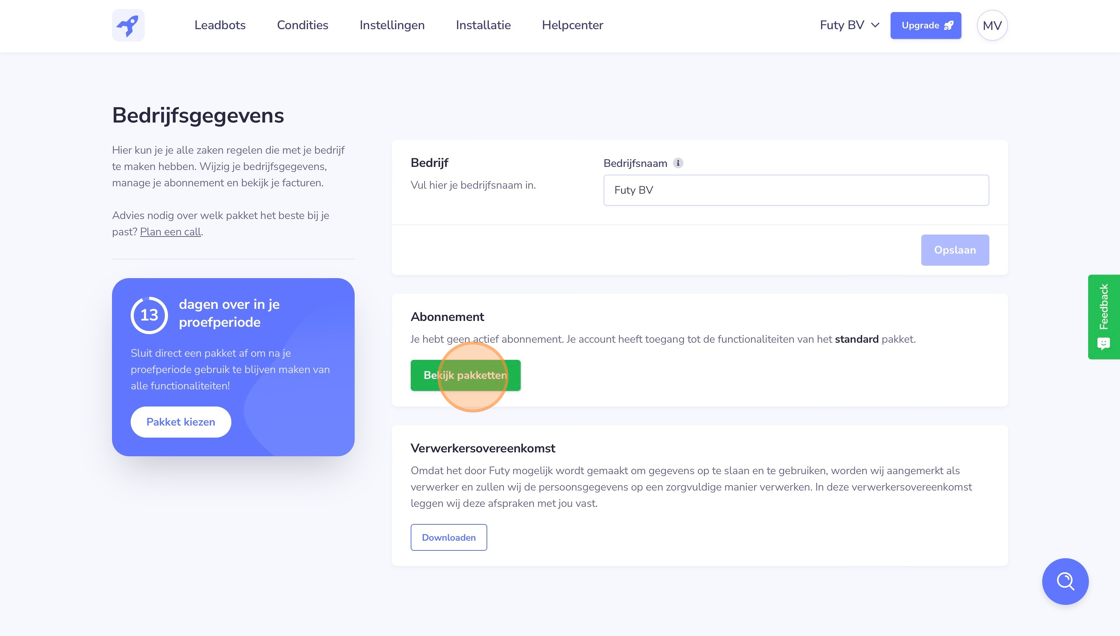
3. Choose a billing period by month, quarter & year

4. Select the desired "Choose Package"
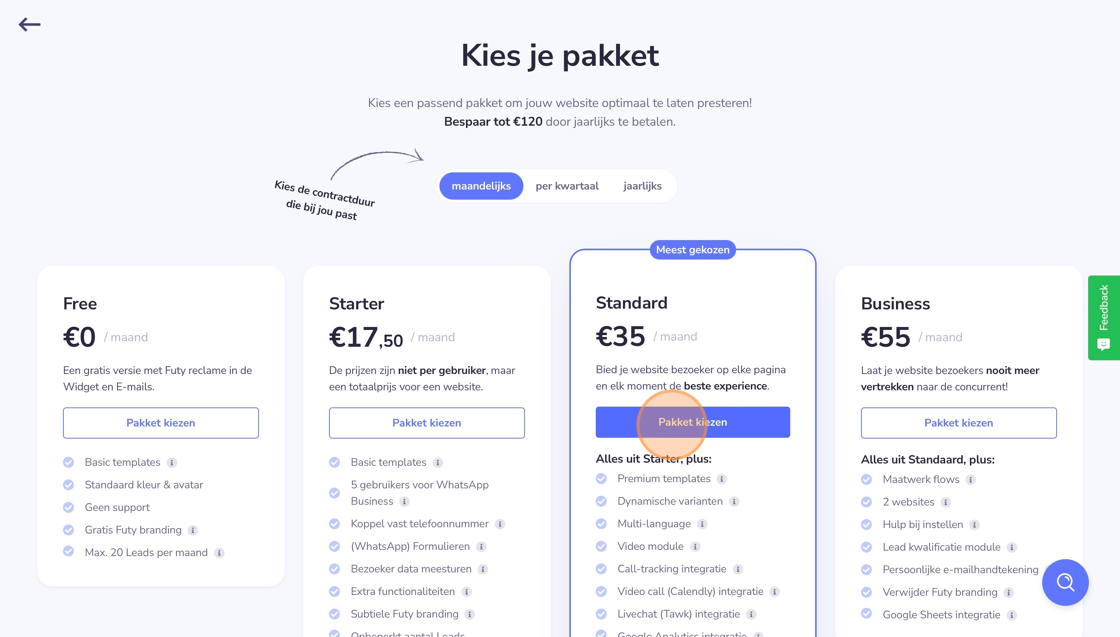
5. Press "Proceed to pay"
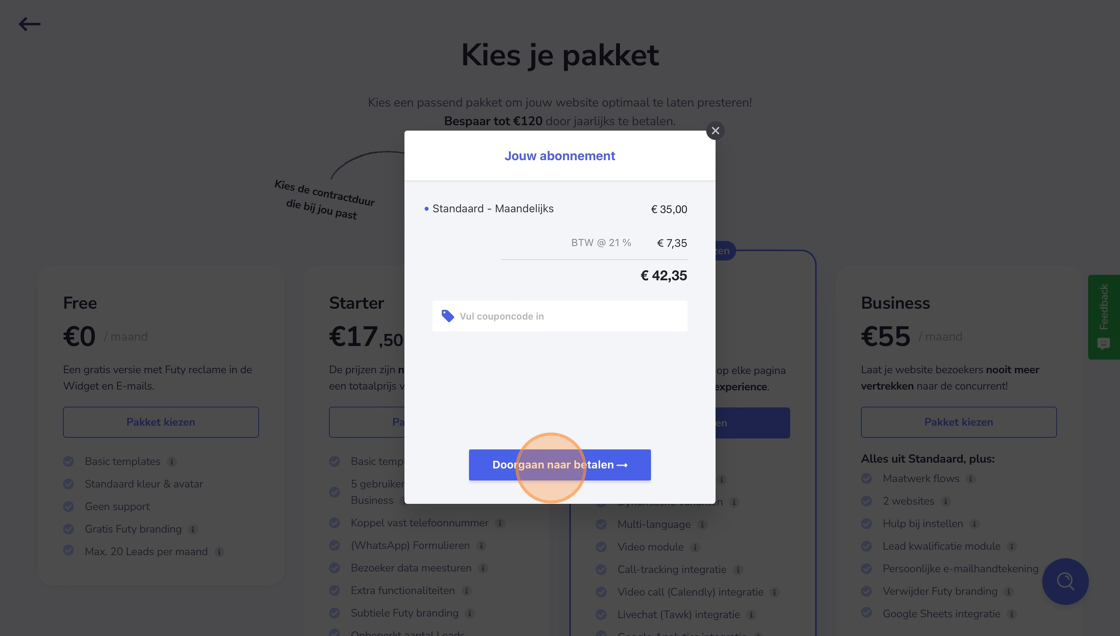
6. Fill in the requested information and press "Next."
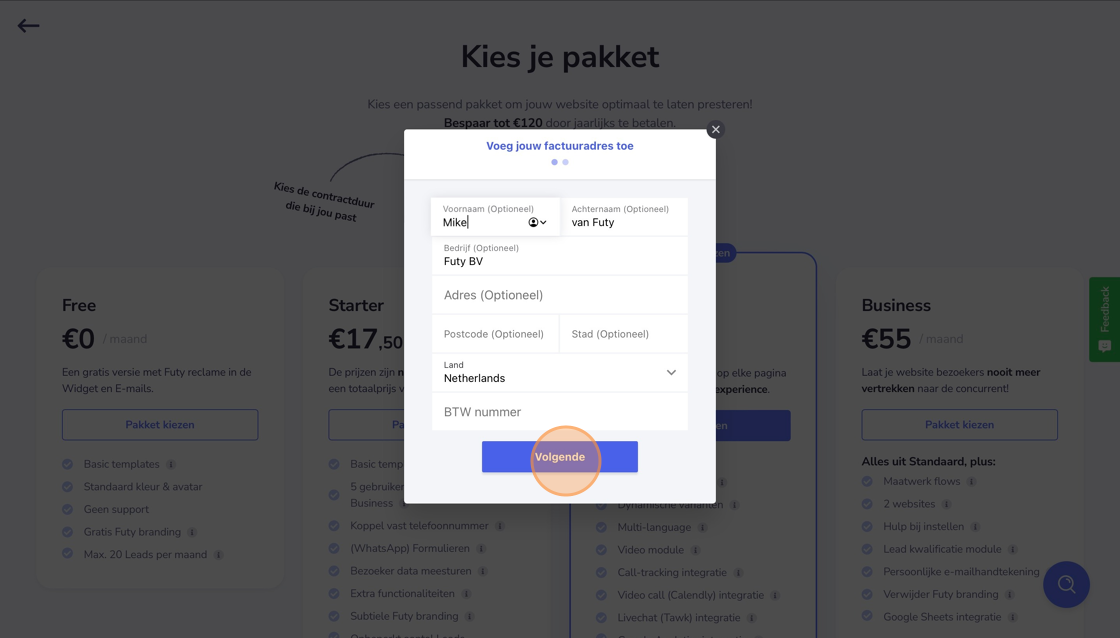
7. Select "Direct Debit."
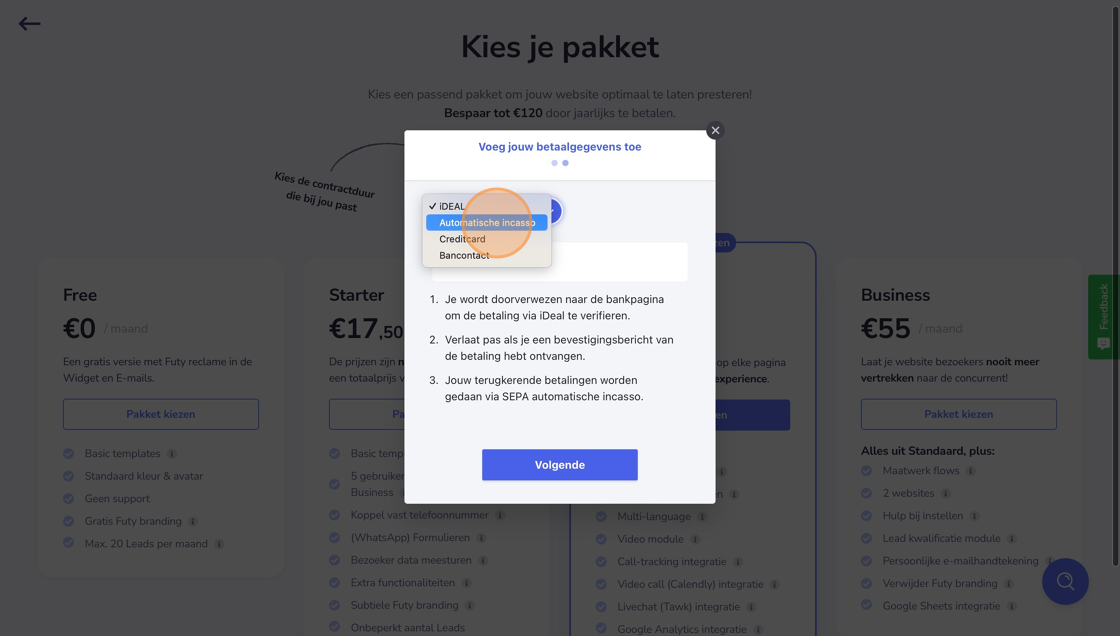
8. Enter the IBAN number and press "Check." (Your first and last name should be entered here, but this is not used for anything. The bank account does not have to be in your name).
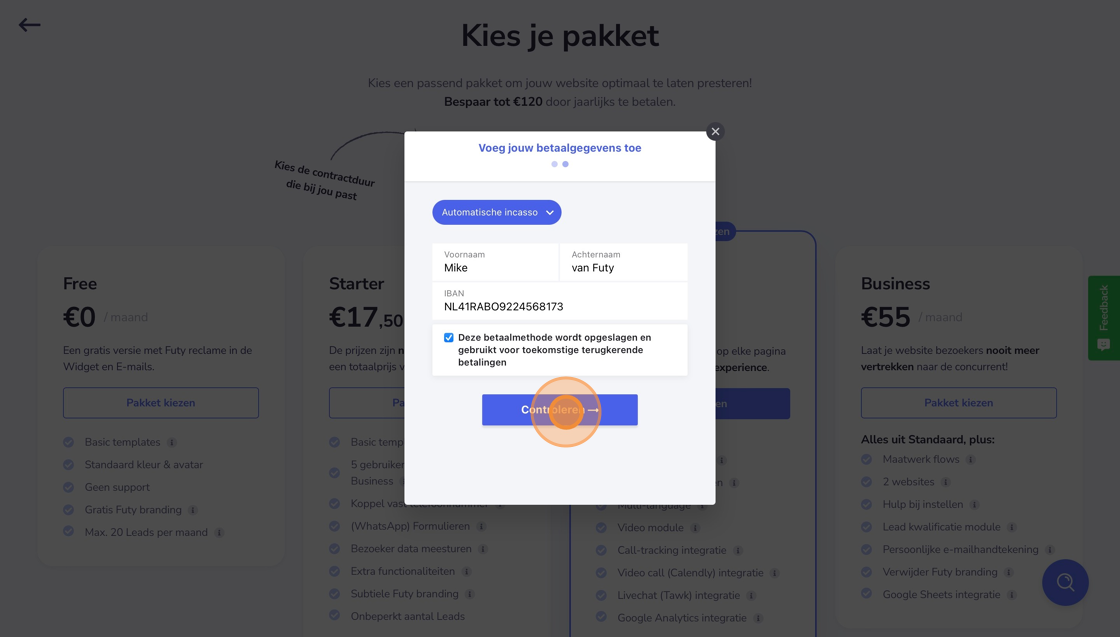
9. Press "Next."
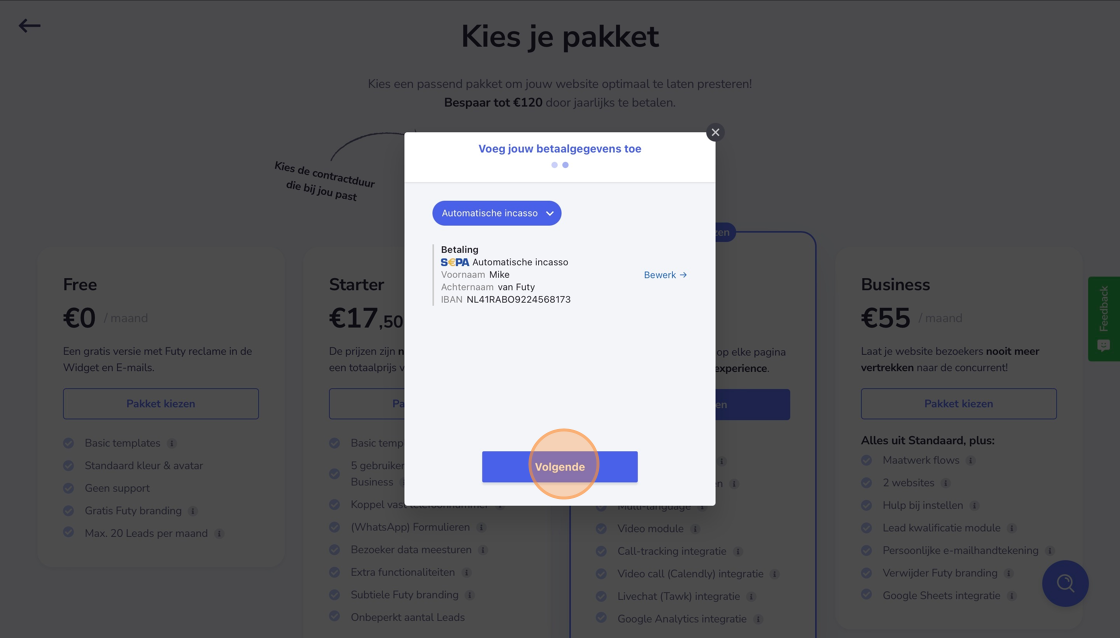
10. Press "Pay"
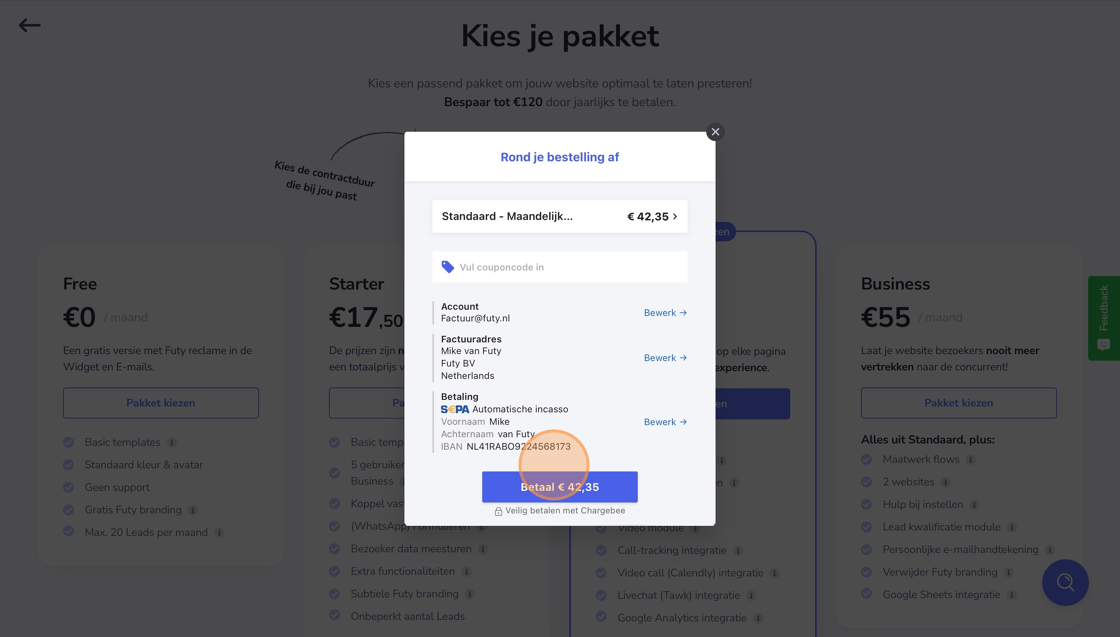
11. Package is activated 🎉 and press 'To dashboard'.