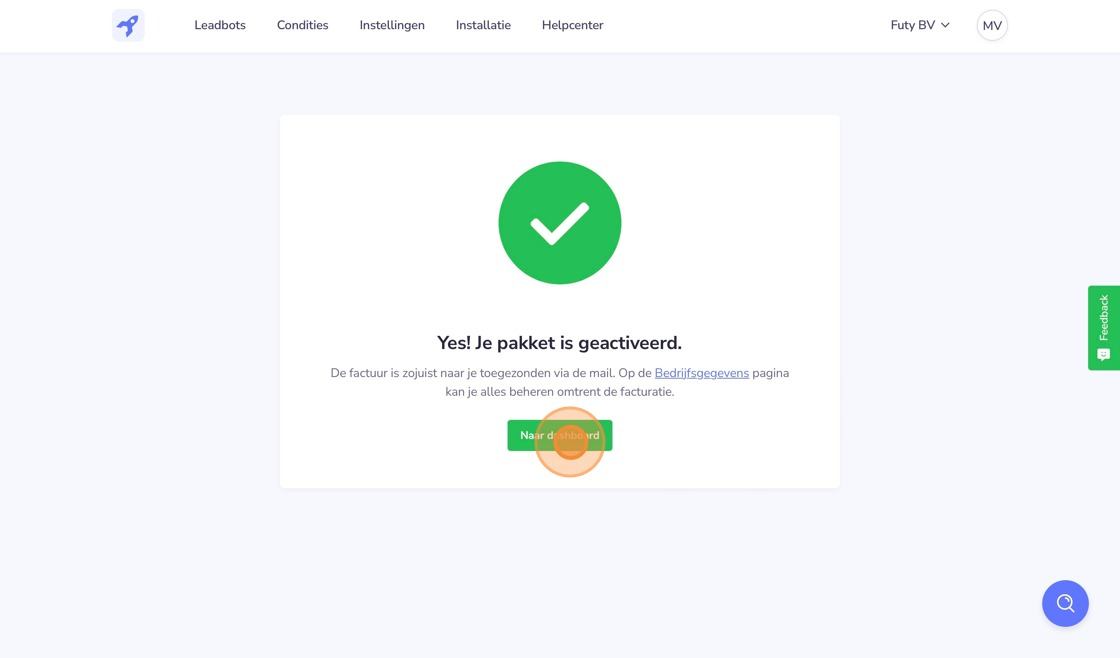How do I close a package via Bancontact?
In this manual you will read step by step how to close a package using Bancontact. By following these steps, you can easily select and pay for a package, set up automatic payments and activate your chosen package.
1. Login to your Futy account and go to 'Company information'.
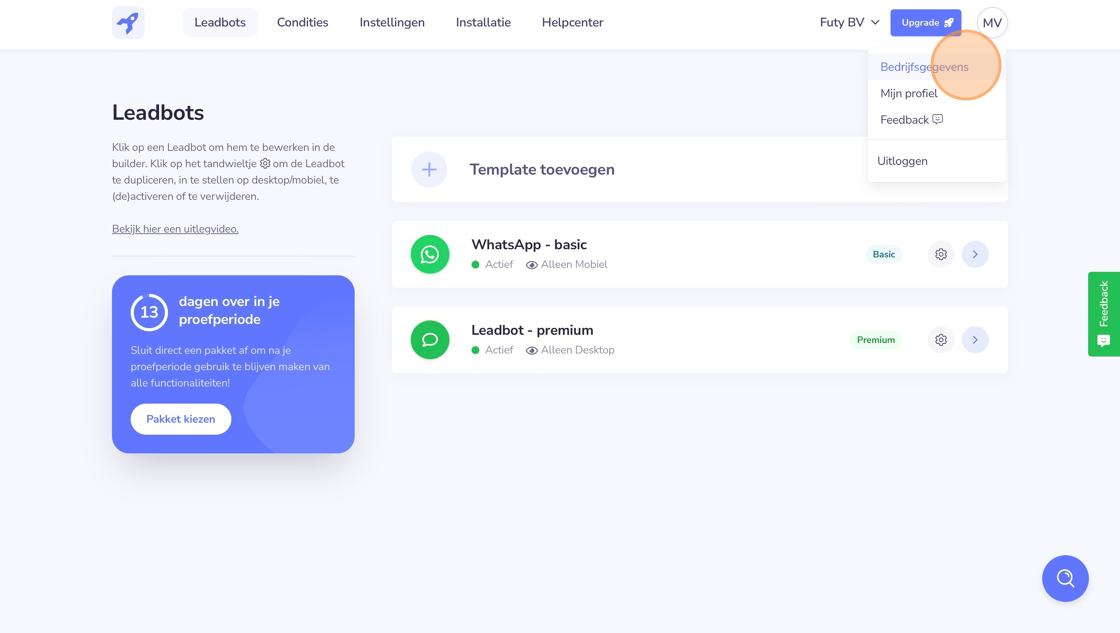
2. Go to "View Packages."
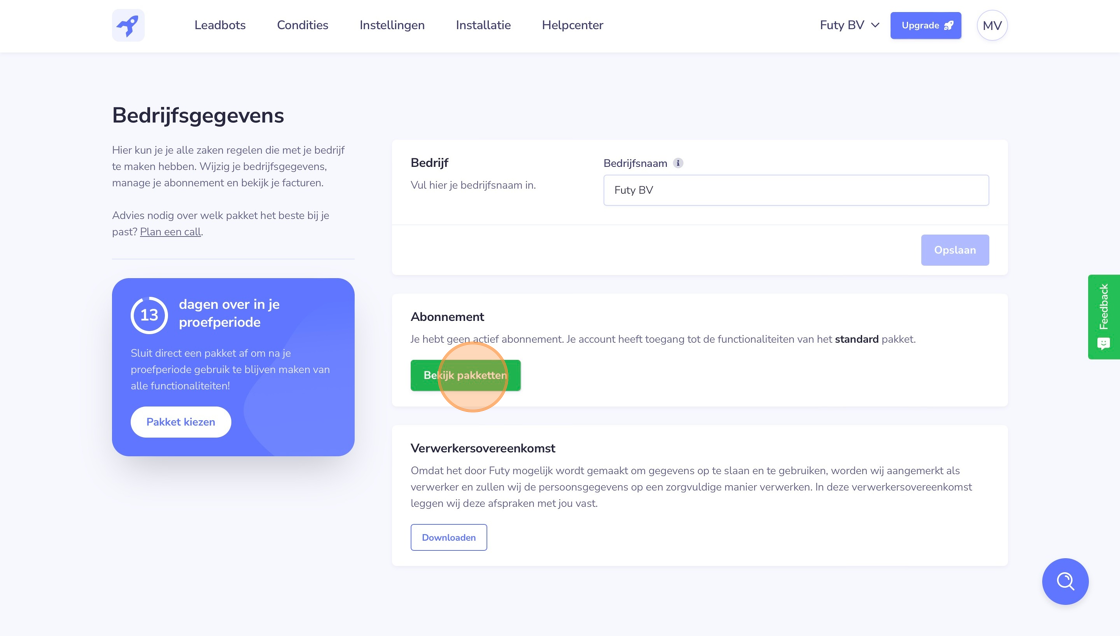
3. Choose a billing period by month, quarter & year

4. Select the desired "Choose Package"
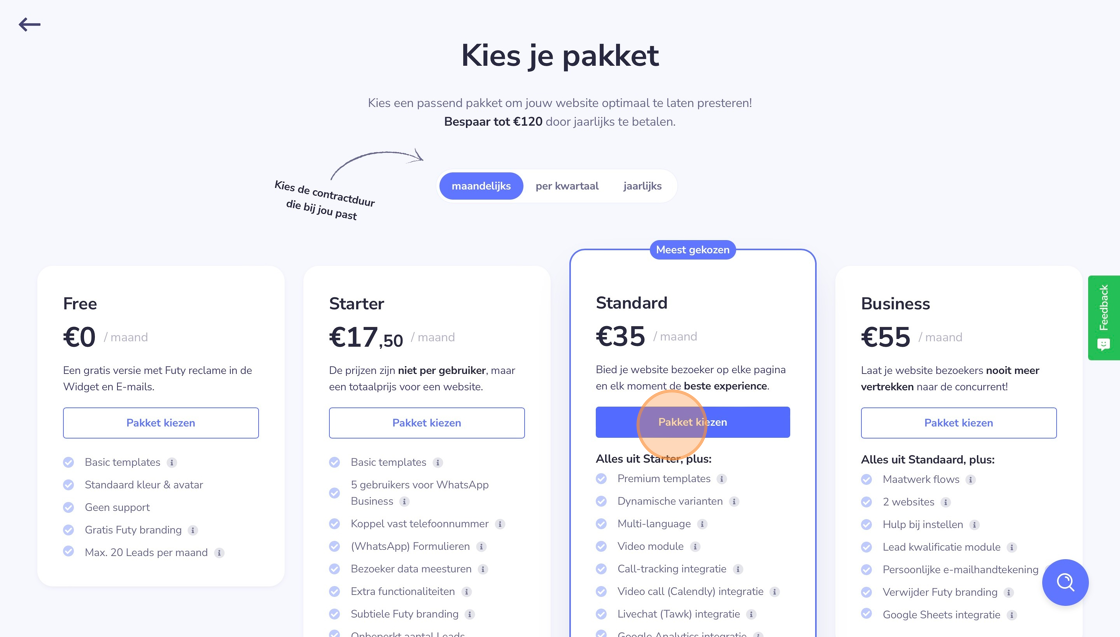
5. Press "Proceed to pay"
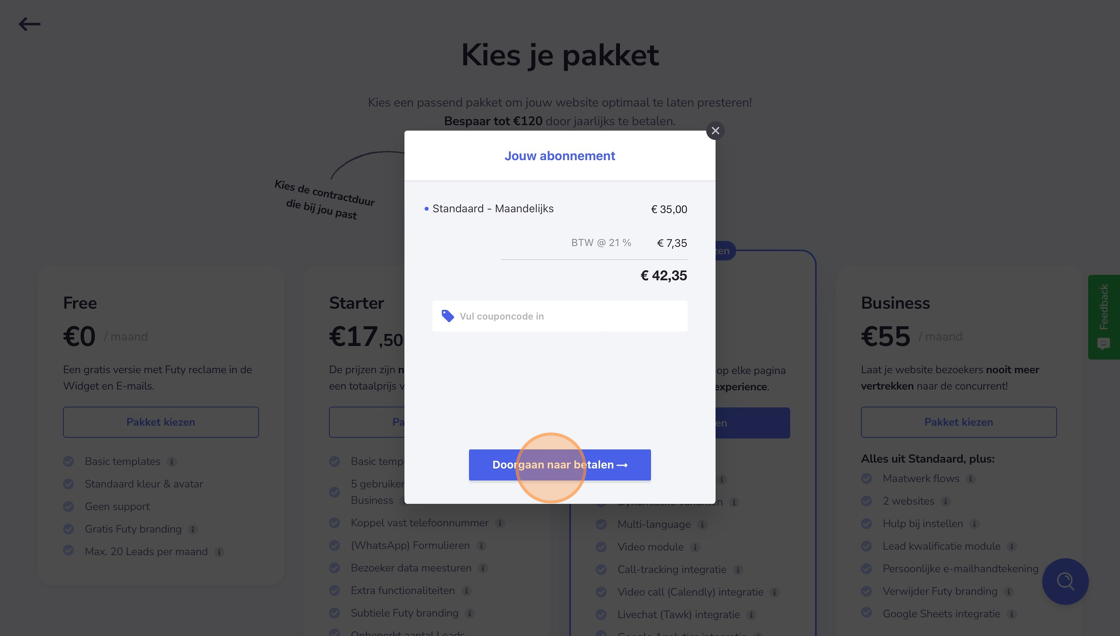
6. Fill in the requested information and press "Next."
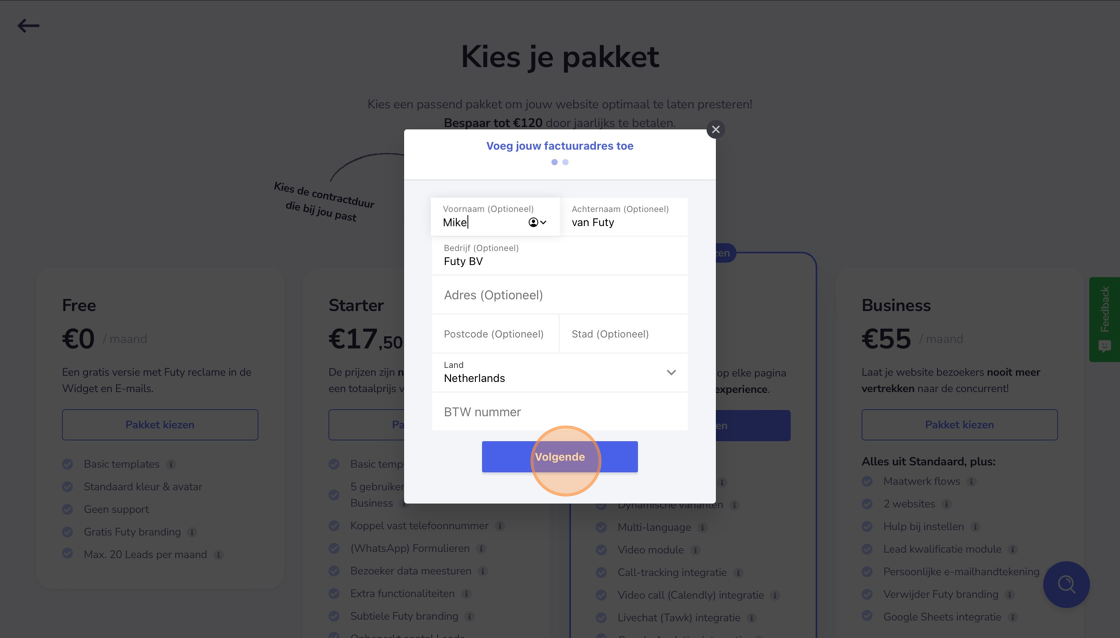
7. Press "BanContact."
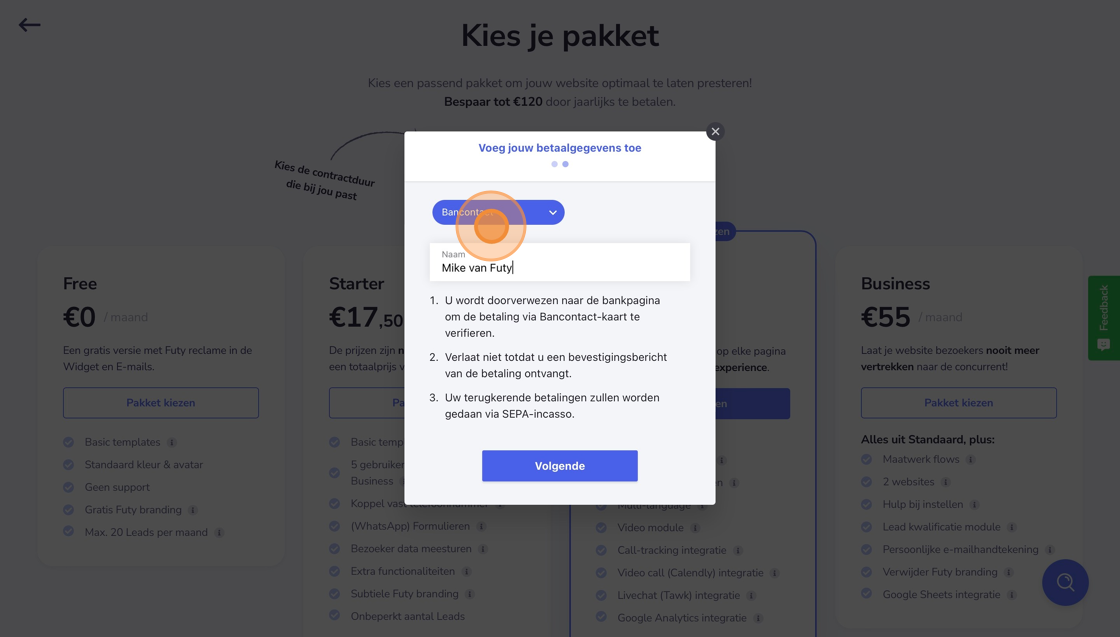
8. Press "Next."
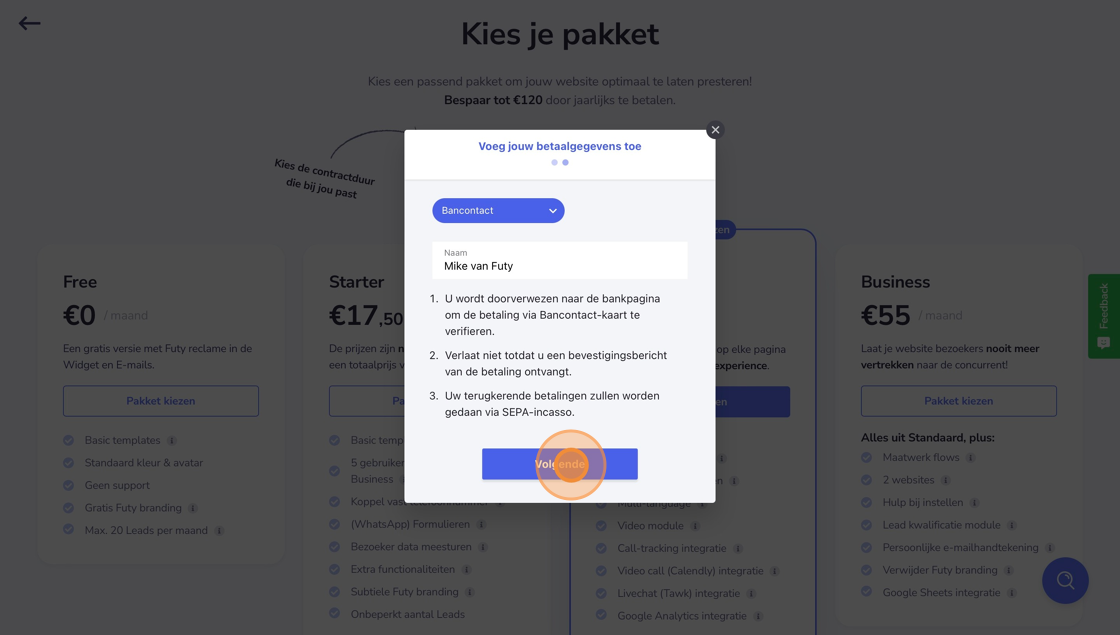
9. Press "Pay" and make the payment.
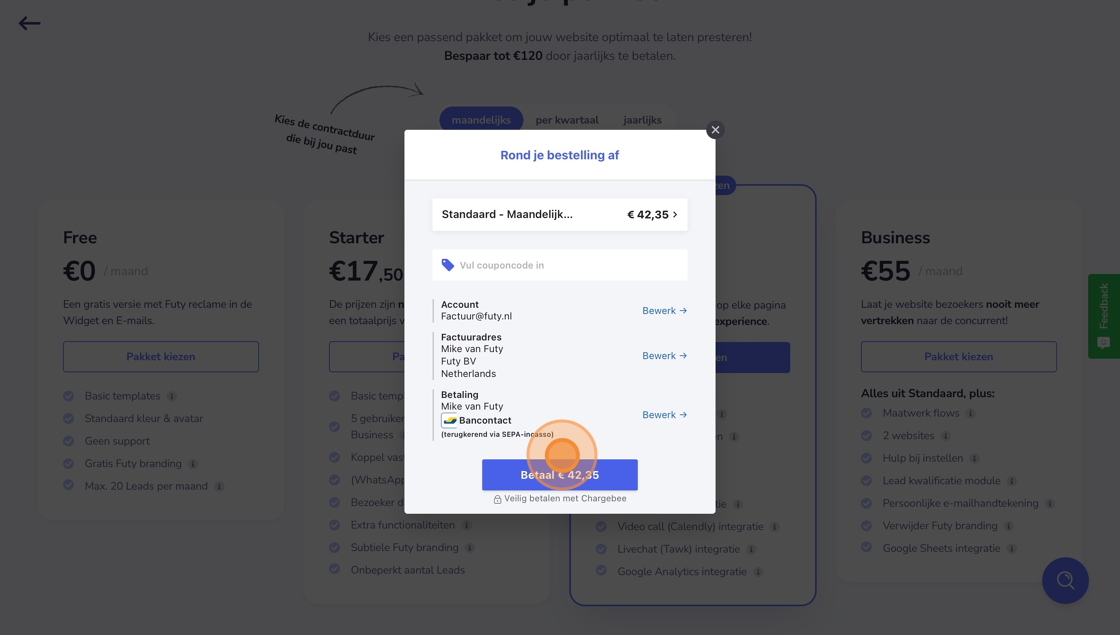
10. Package is activated 🎉 and press 'To dashboard'.