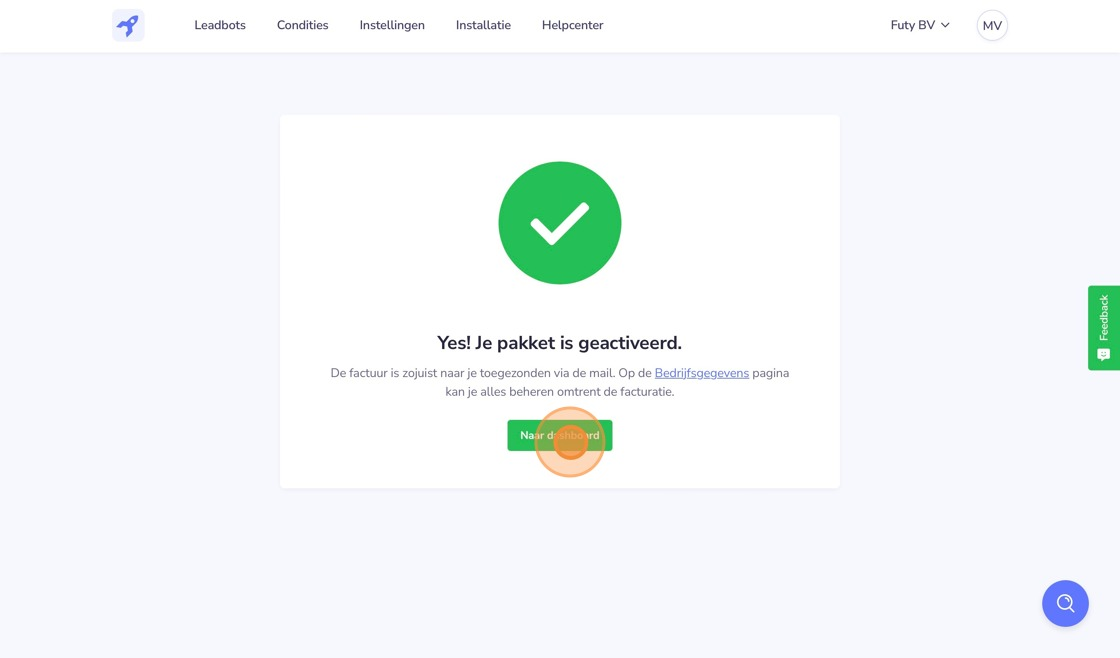How do I close a package via Credit Card?
In this guide you will read step by step how to purchase a package via credit card. By following these steps, you can easily select and pay for a package, set up automatic payments and activate your chosen package.
1. Login to your Futy account and go to 'Company information'.
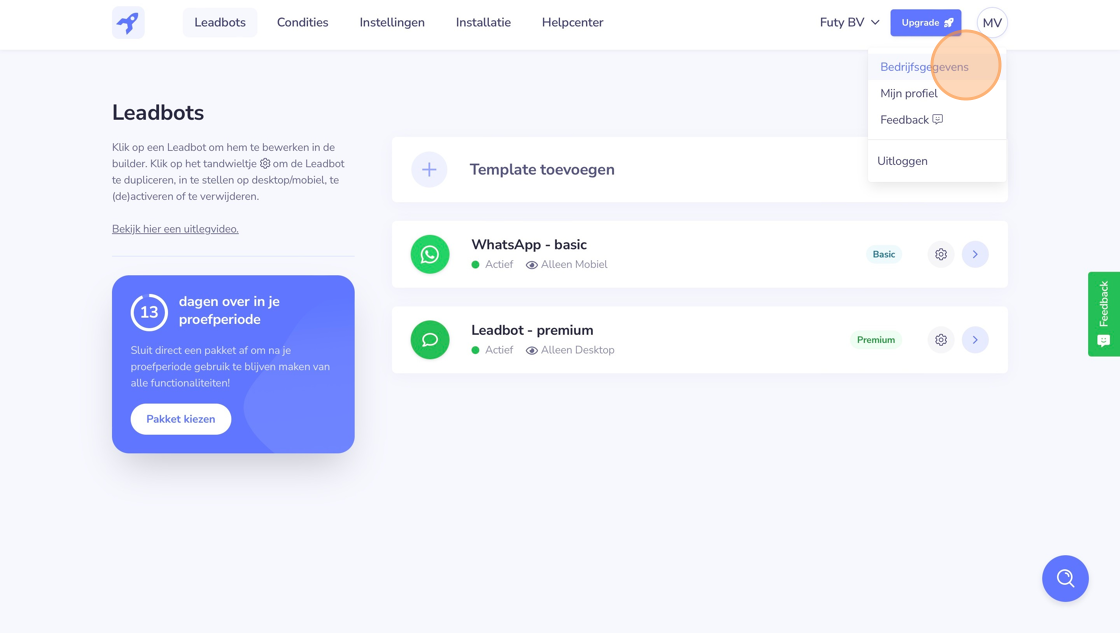
2. Go to "View Packages."
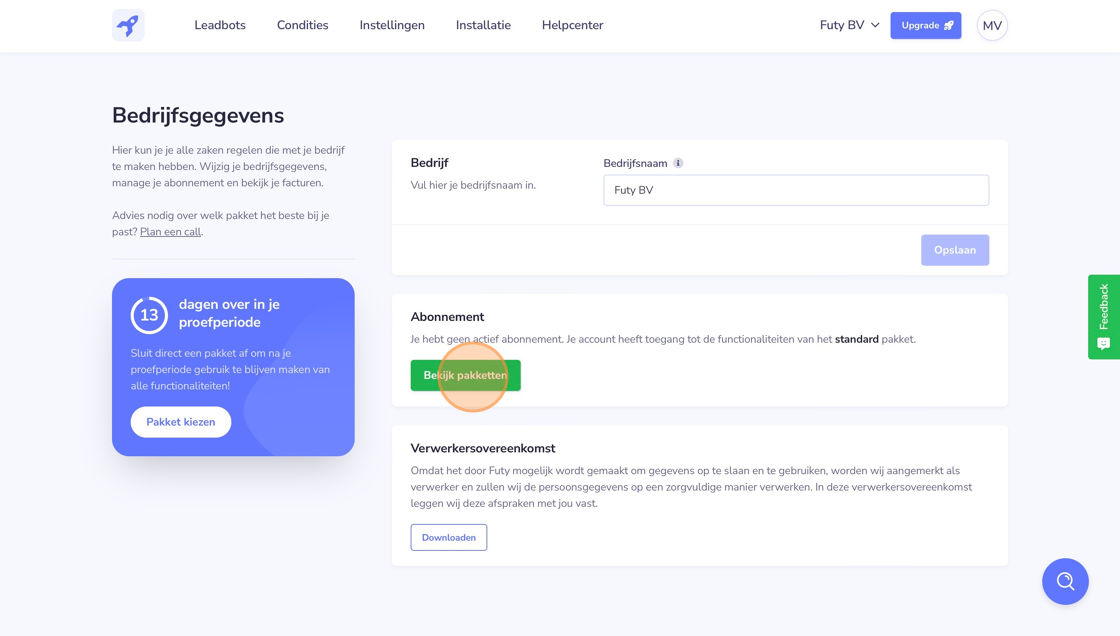
3. Choose a billing period by month, quarter & year

4. Select the desired "Choose Package"
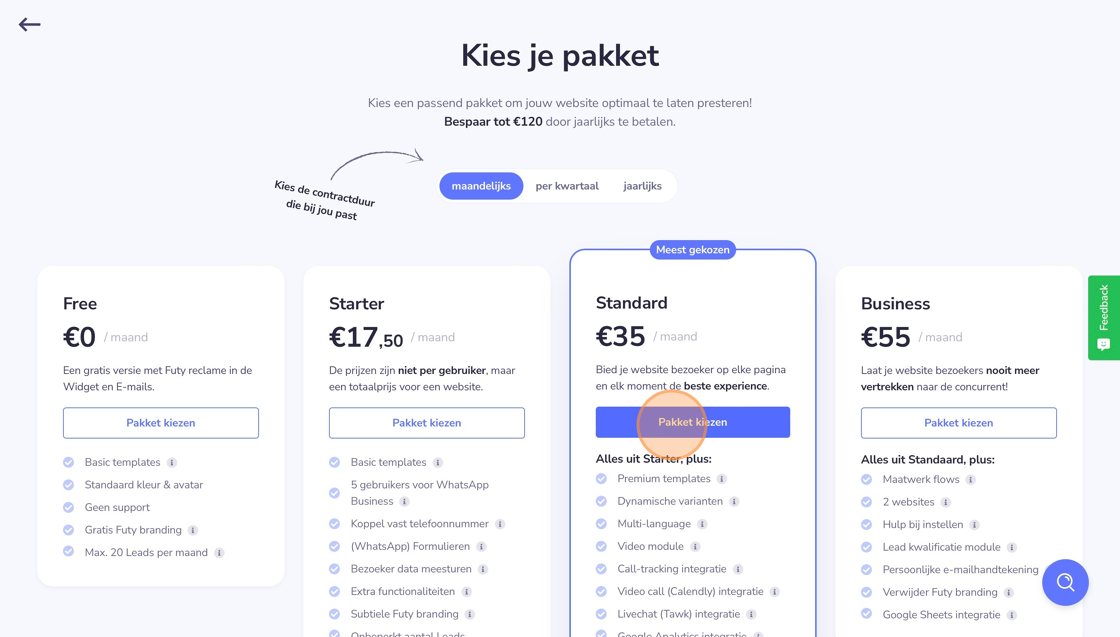
5. Press "Proceed to pay"
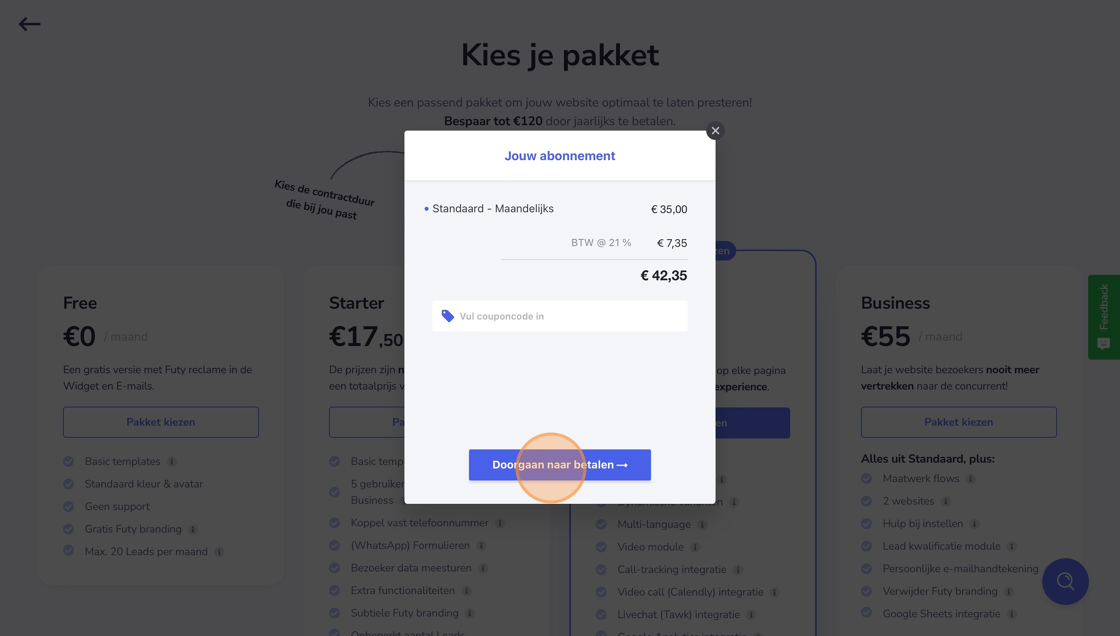
6. Fill in the requested information and press "Next."
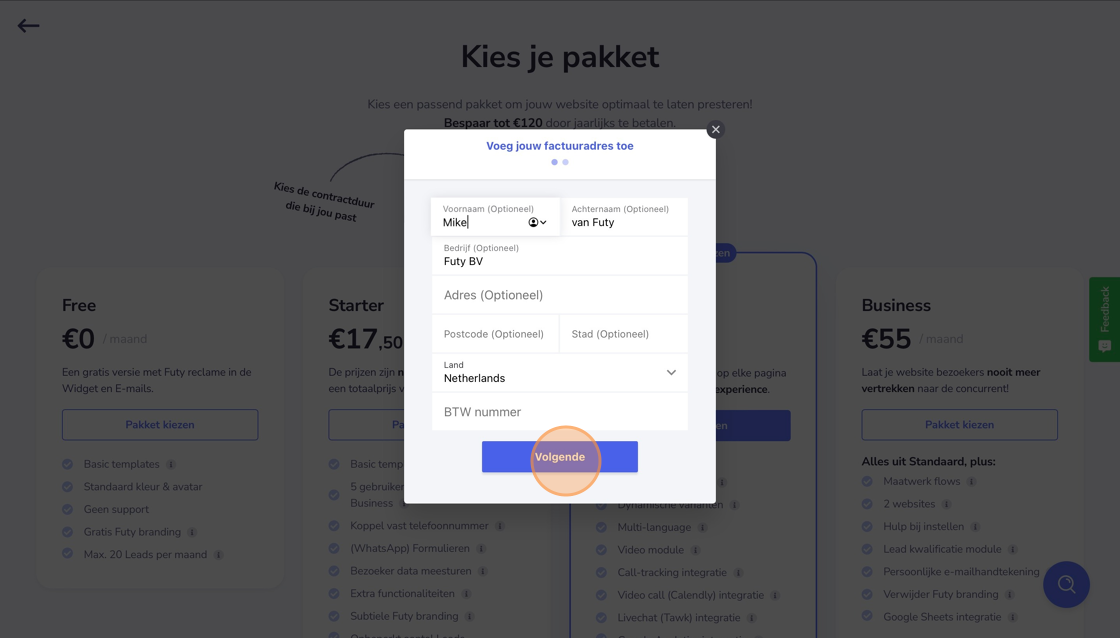
7. Press "Credit Card."
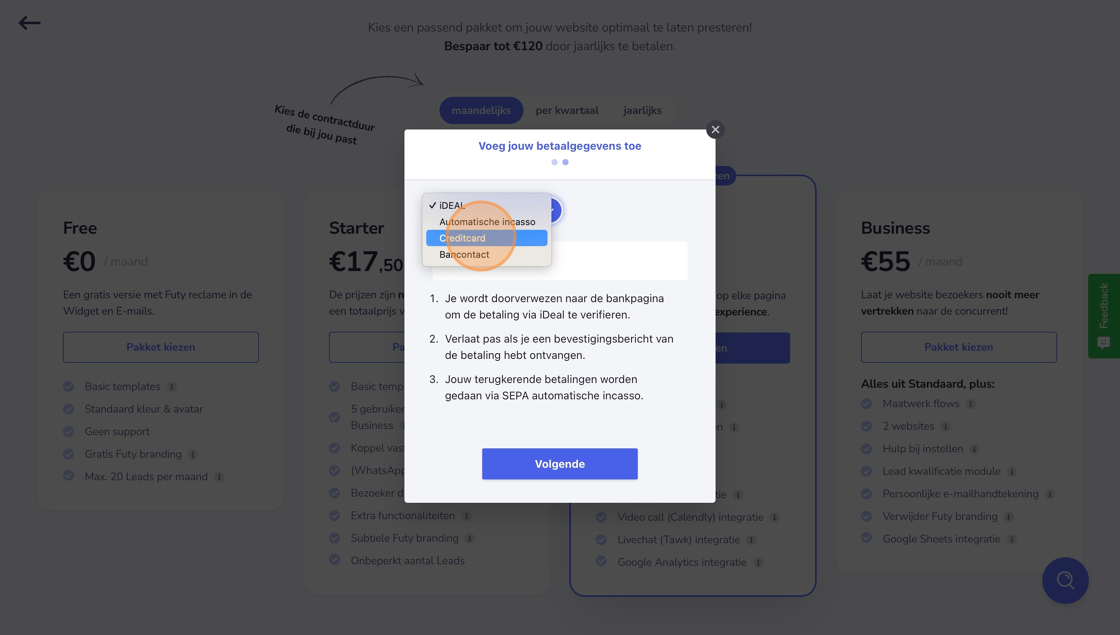
8. Fill in the requested information and press "Next."
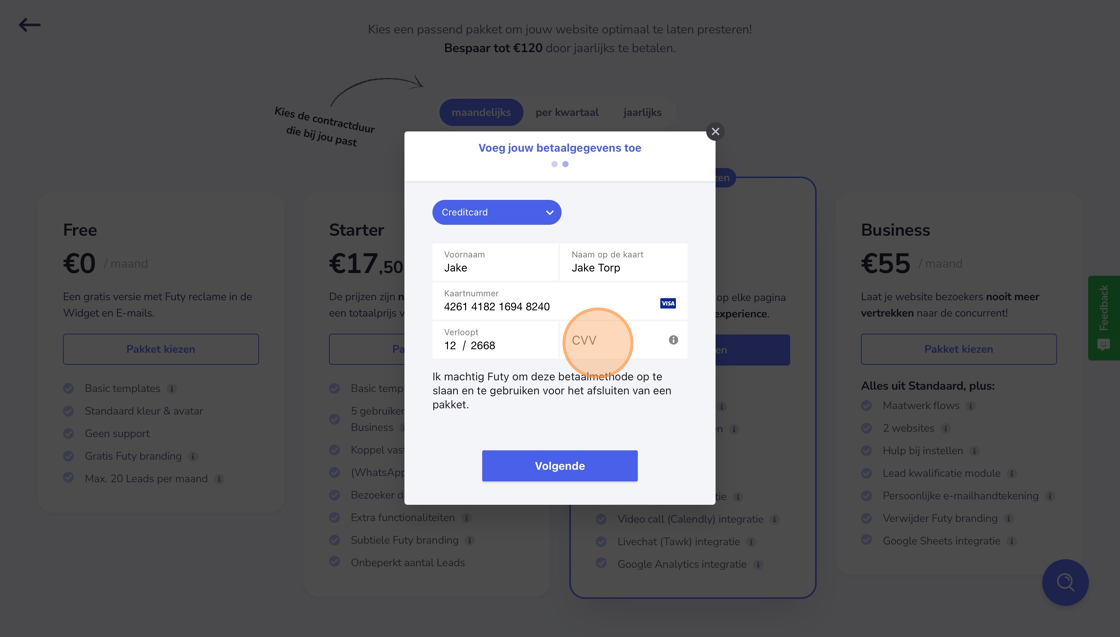
9. Press "Pay"
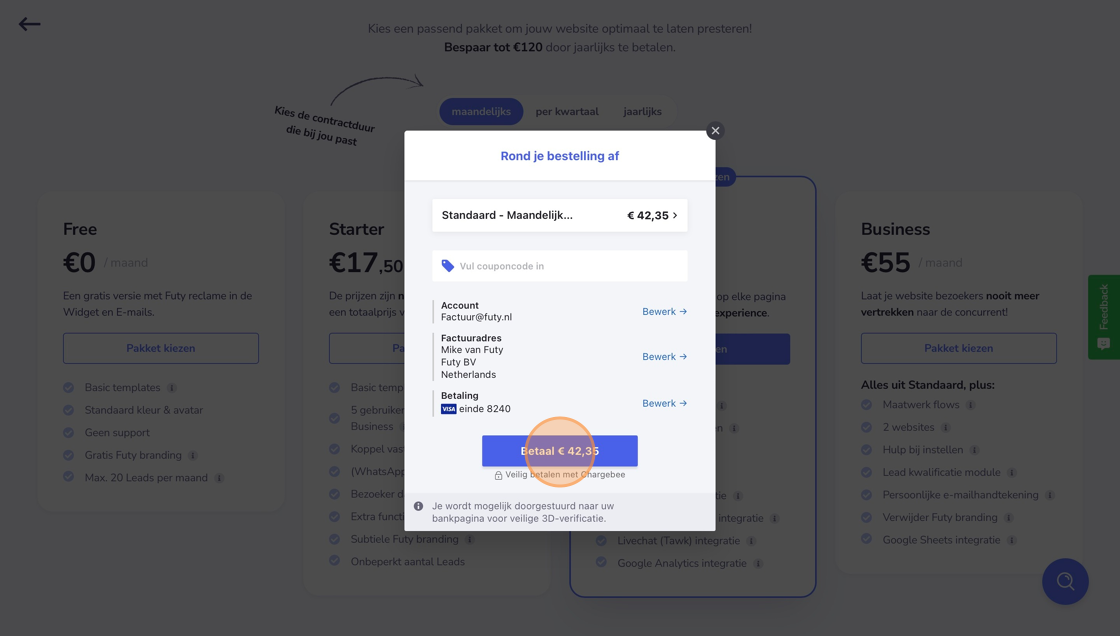
10. Package is activated 🎉 and press 'To dashboard'.