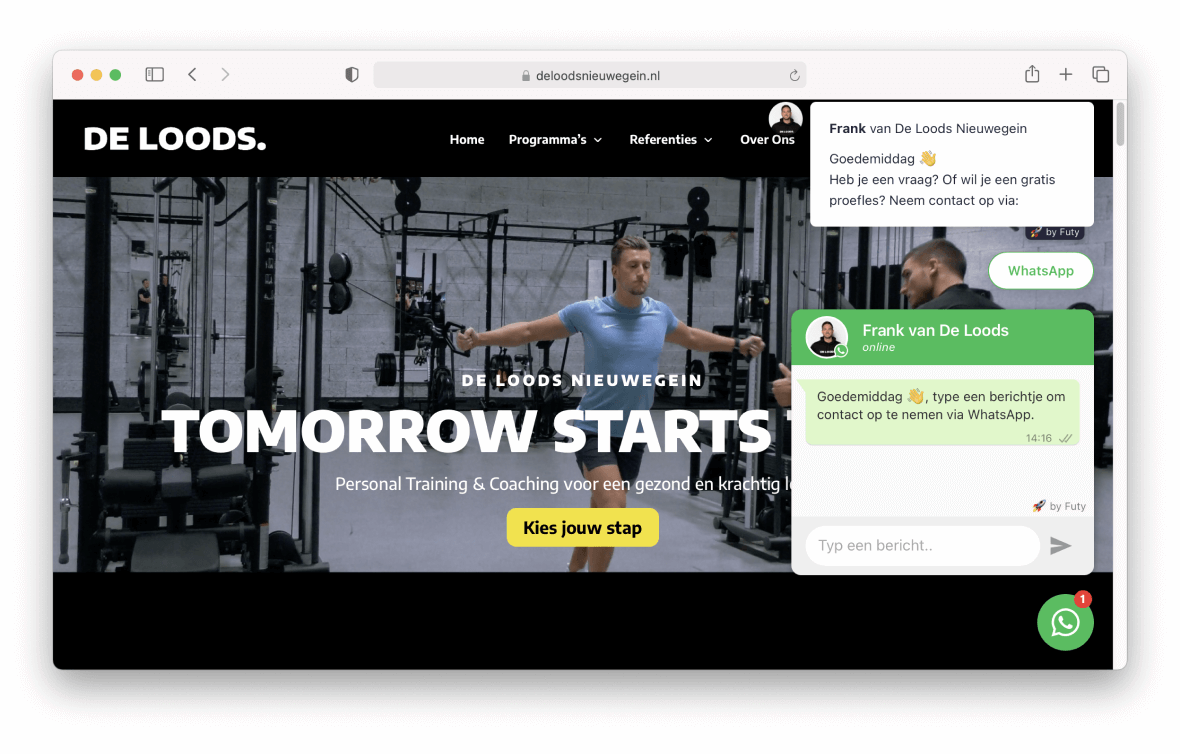WordPress
Once you have designed your own Leadbot, walk through the following steps to place the Leadbot on your WordPress website.
Watch the explanation video:
Login to WordPress and download plug-in
1. Go to your WordPress website and log in.
2. Go to "Plug-ins.
3. Click on "New Plug-in.
4. Search for "Futy. 5. Click 'install now' and then directly click 'activate'.
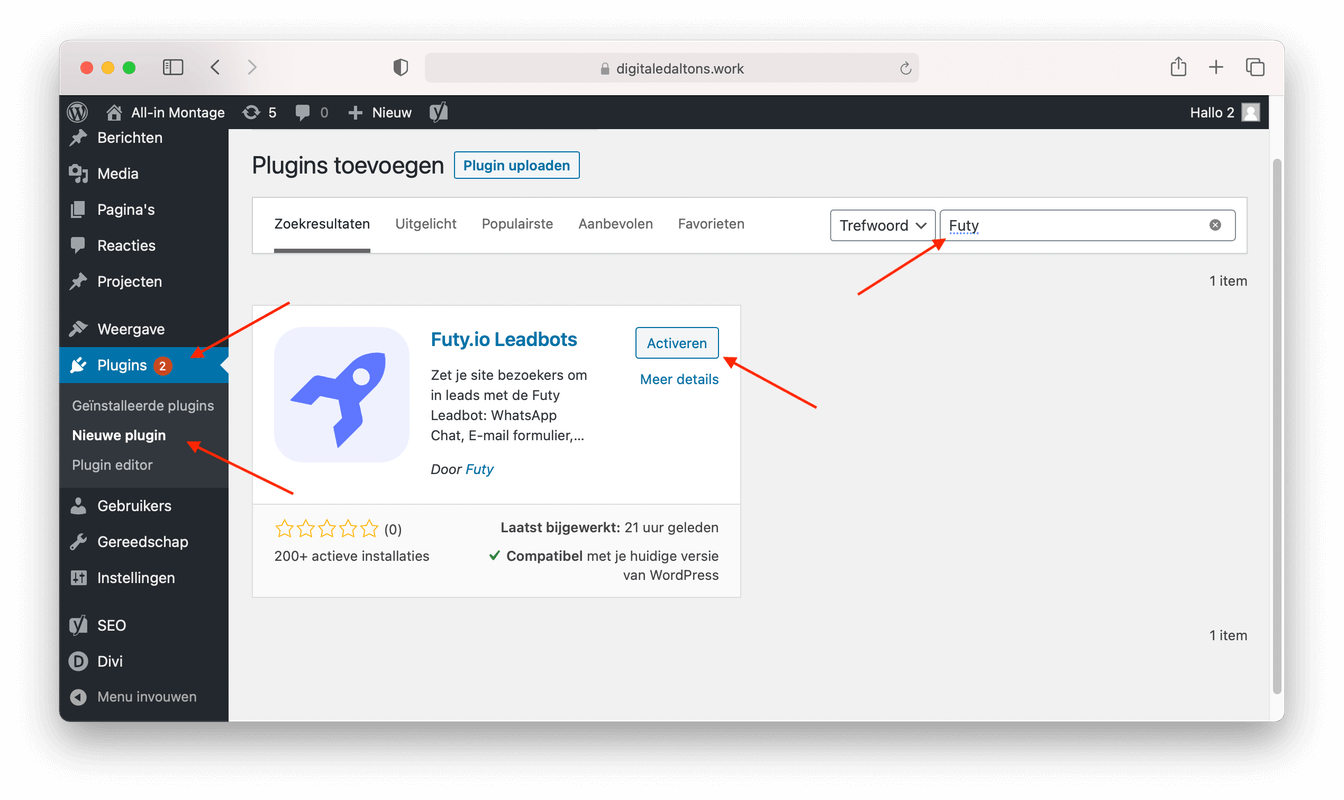
Copy the key into your Futy account
1. Go to your Futy account and login. 2. Go to the 'Installation' page. 3. At the 'WordPress installation', copy your personal key. You will need this to link the WordPress plug-in.
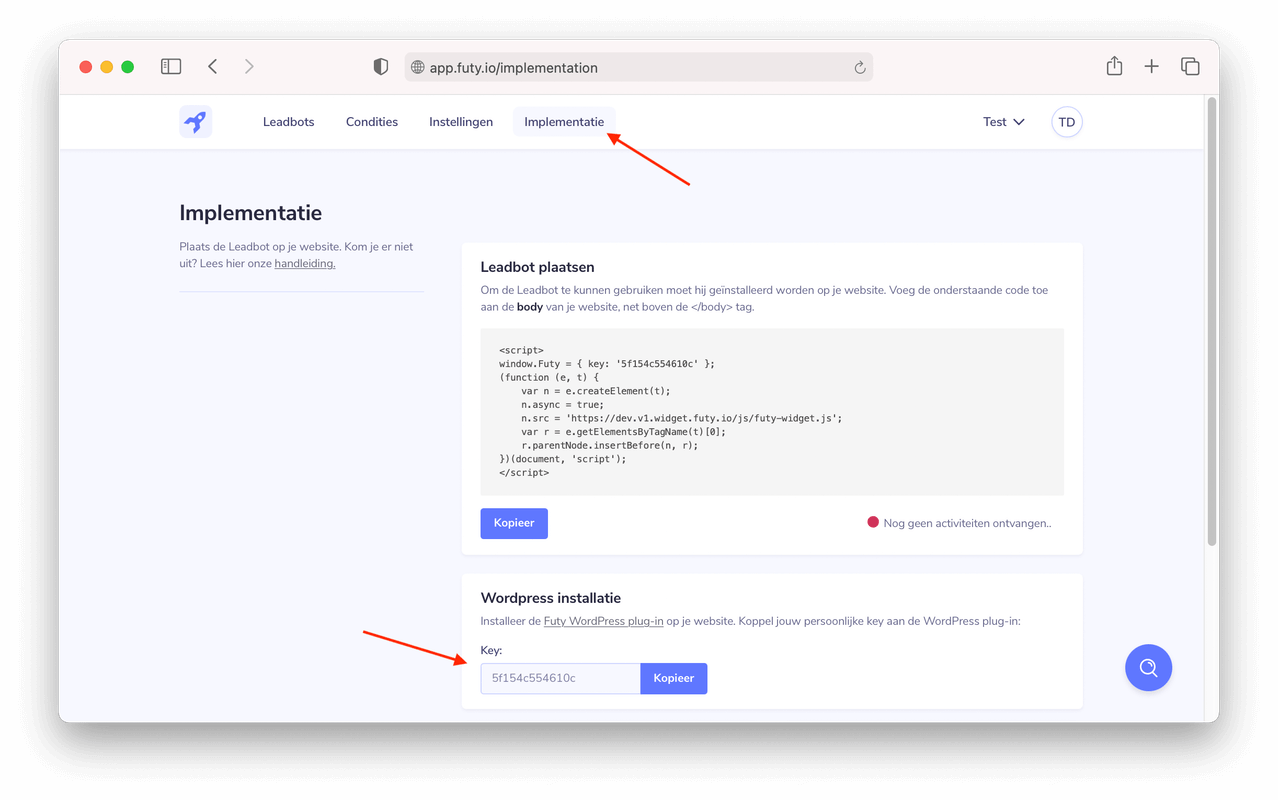
Don't see the Installation heading in your account?
Open the Futy WordPress plug-in
1. Go back to WordPress and open the Futy WordPress plug-in in the left menu 2. Paste your personal key in the input field in the plug-in. 3. Press "Save settings.
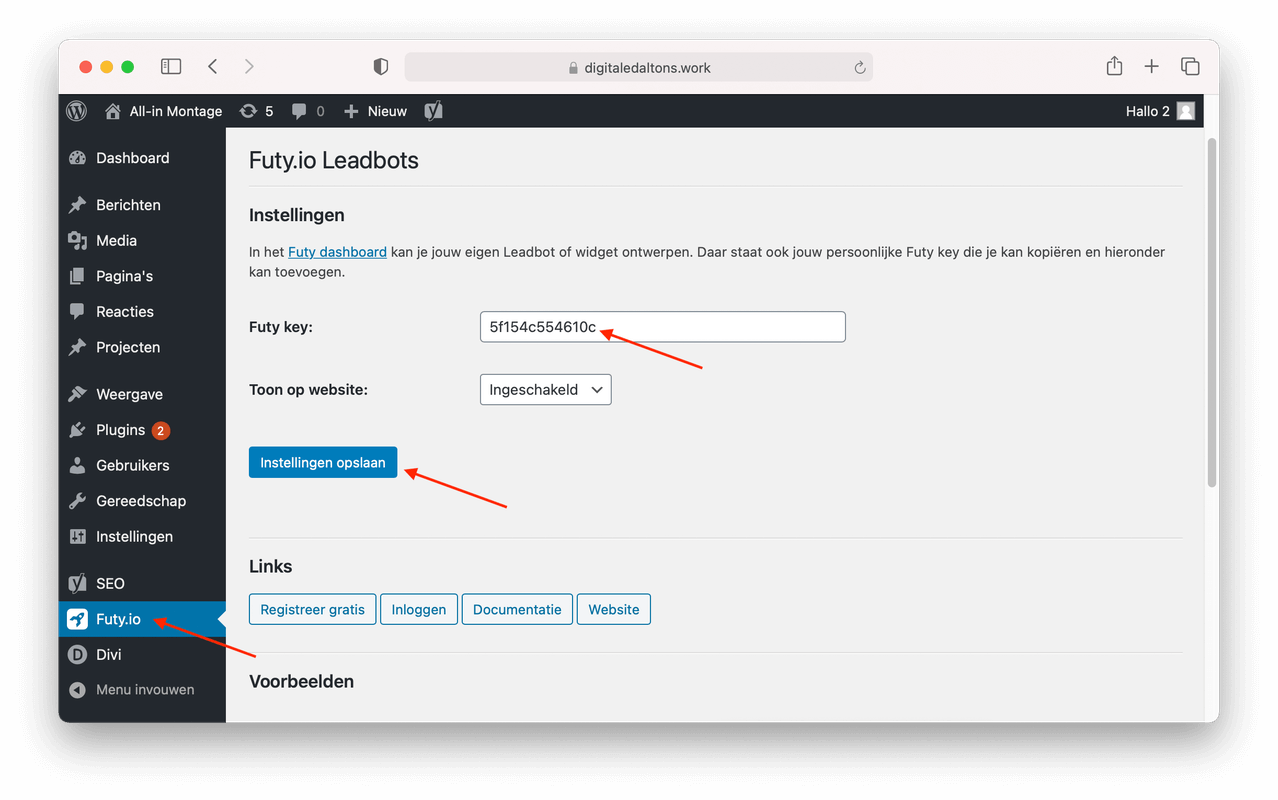
The WhatsApp widget is now on your WordPress website.