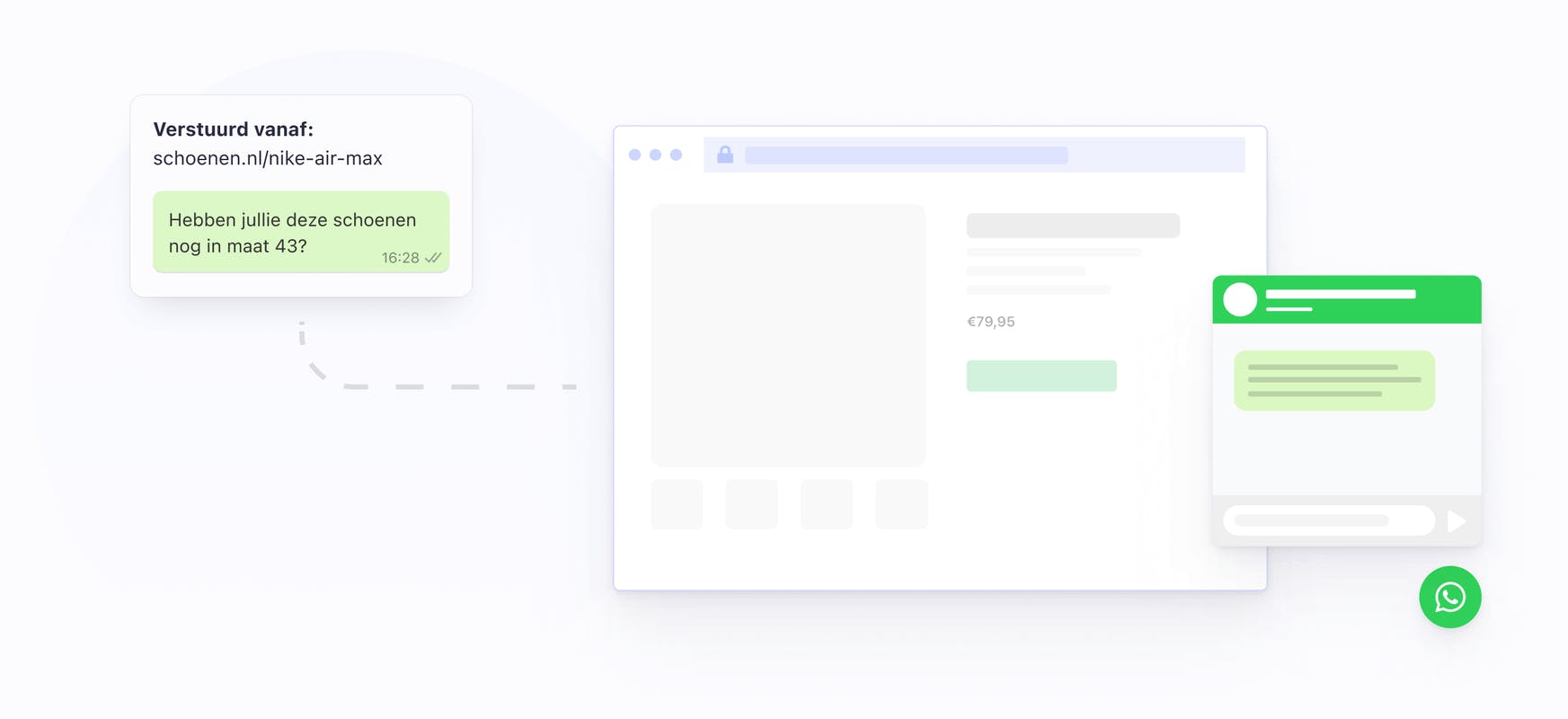7 key benefits of WhatsApp Business
Do you know the difference between the regular WhatsApp app and WhatsApp Business? WhatsApp is in the process of making WhatsApp available to the business market. For this purpose, they have developed a free WhatsApp Business app. This app can be downloaded for free in theAppStore on your phone. And can function as a second WhatsApp app on your phone, with a different phone number.
What is the difference between WhatsApp and WhatsApp Business?
There are two different WhatsApp apps you can download on your phone. They can both be used as WhatsApp chat on your website. You have the "private" WhatsApp, which we use every day. But in addition, there is also a business version, the WhatsApp Business app. What's the difference?
Private WhatsApp app
This is the WhatsApp app as we are used to using it as a private person. There are few exciting features in here. But has been doing what it should do for years. Exchange WhatsApp messages with friends and family.
WhatsApp Business app
The main difference is, this app is designed to use WhatsApp for business. That is, this app was created to support businesses in communicating via WhatsApp. Basically, this app looks the same as the normal WhatsApp app. However, a number of additional business features have been added to the WhatsApp Business app. What advantages does WhatsApp Business offer all?
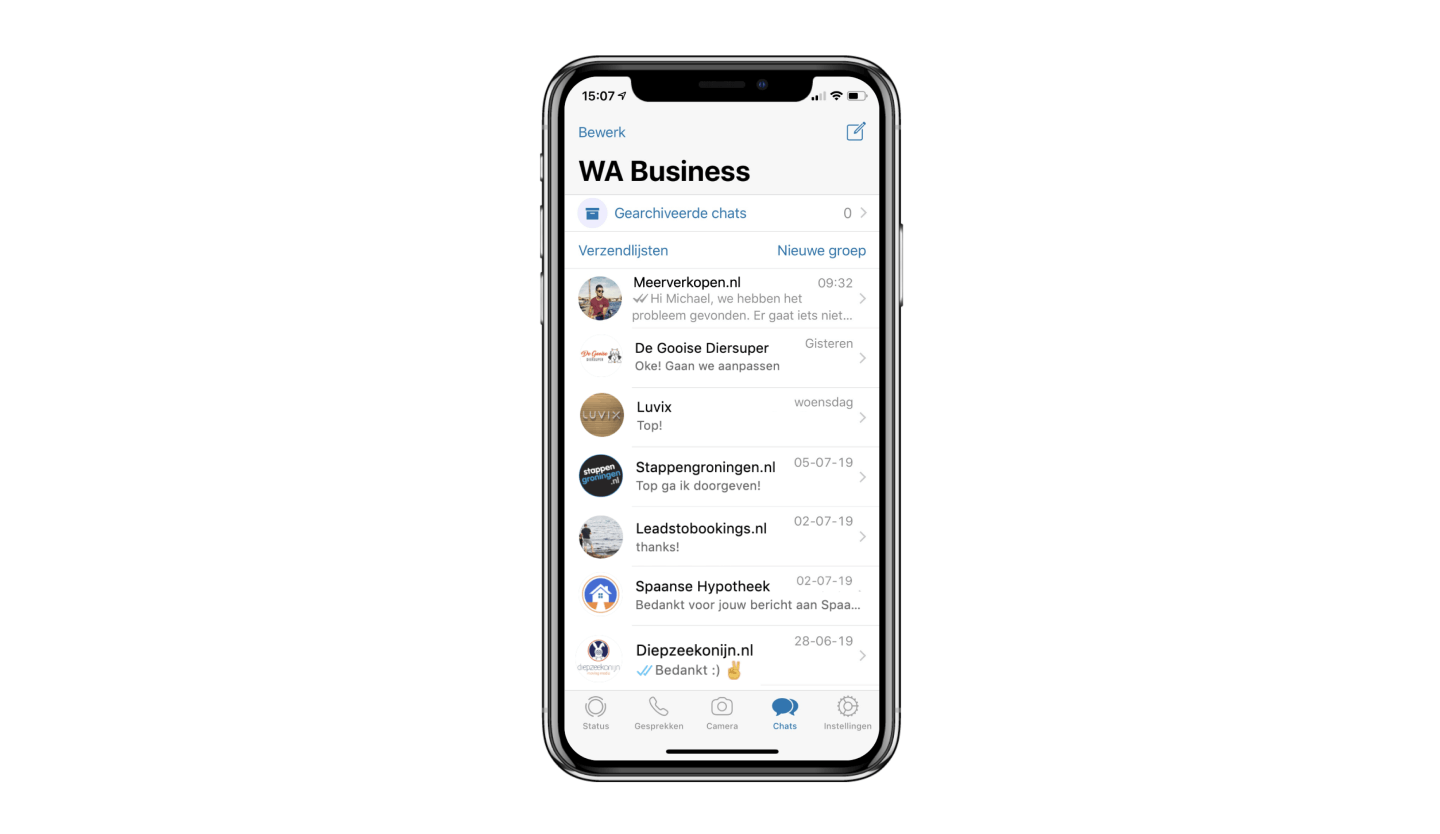
1. Link fixed phone number to WhatsApp
With the WhatsApp Business app, it is possible tolink a fixedphone number to WhatsApp. As a business, this is of course ideal. This allows you to communicate with the company's landline number via WhatsApp. It is also possible for any employee to link their business number to WhatsApp. This can also be a mobile phone number. Moreover, it is possible to use WhatsApp Business desktop!

2. Create company profile
When installing the WhatsApp Business app, you can create a business profile. Here you can display additional information about your business, which is visible in WhatsApp. For example, here you can add your company name, set a logo, include your website and an email address. This makes you even more accessible to your customers.
3. Set opening hours
In the WhatsApp Business app, you can set opening hours in WhatsApp. With this you can indicate to customers when you are open. But it also allows you to indicate when you can be reached via WhatsApp. This makes it clear to a customer that they may not be able to be helped immediately after opening hours. It is also possible to set up an autoreply in WhatsApp outside opening hours.
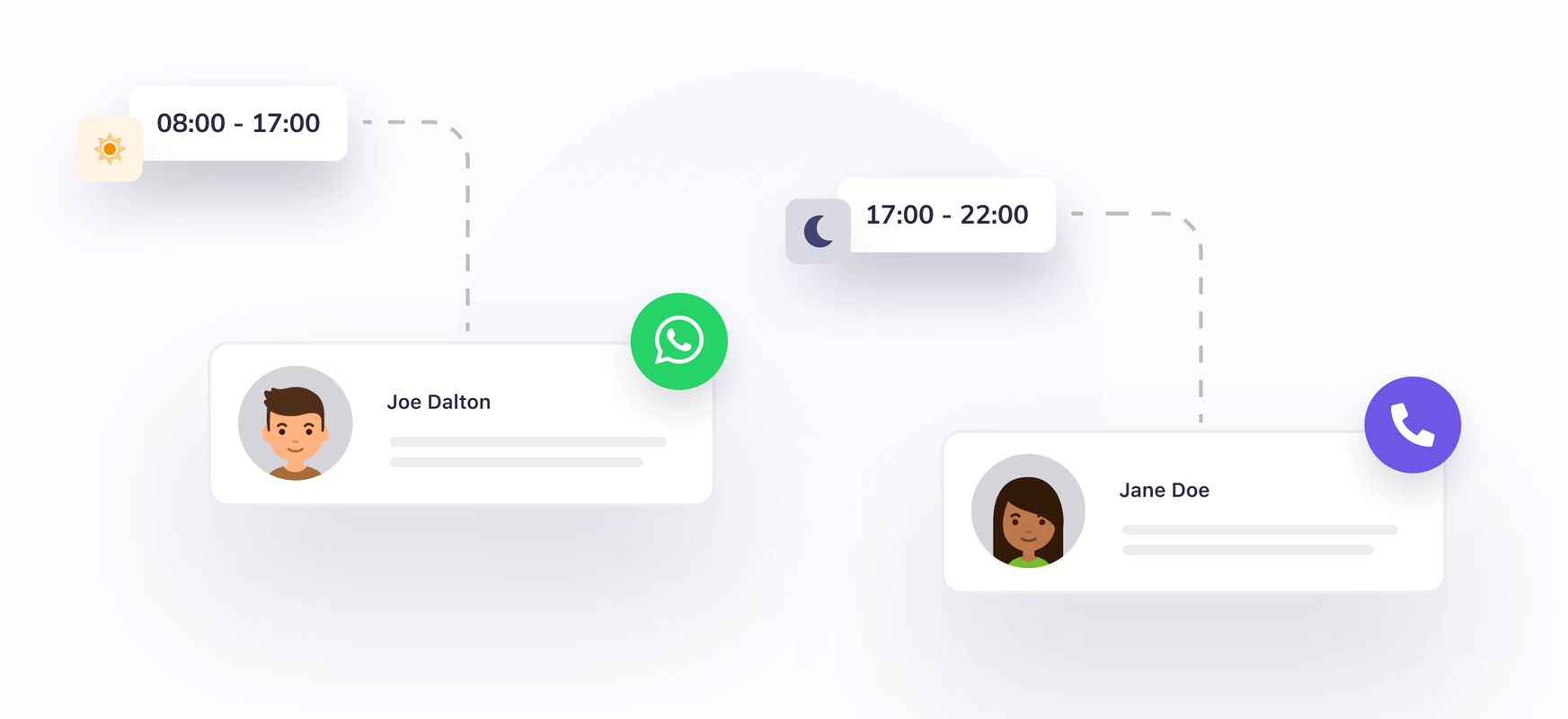
4. Set up autoreply
It is possible to send an automatic reply to someone who sends you a WhatsApp message. This is useful, for example, in combination with our WhatsApp chat widget on your website. There are several ways to set up an autoreply for WhatsApp. This can be through an absence message or through an automatic greeting.
5. Add response templates
You can add several reply templates to WhatsApp. They call this at WhatsApp "quick replies. Super convenient. This saves a huge amount of time when typing WhatsApp messages. Here you can enter preset answers. You can use these WhatsApp answer templates in any WhatsApp conversation.
6. Create WhatsApp link
WhatsApp offers a click a chat functionality. Or the ability to create a WhatsApp link. This allows someone to contact you via WhatsApp without having the phone number saved in your phone's address book. When you click on this link, a chat with this person in WhatsApp automatically starts.
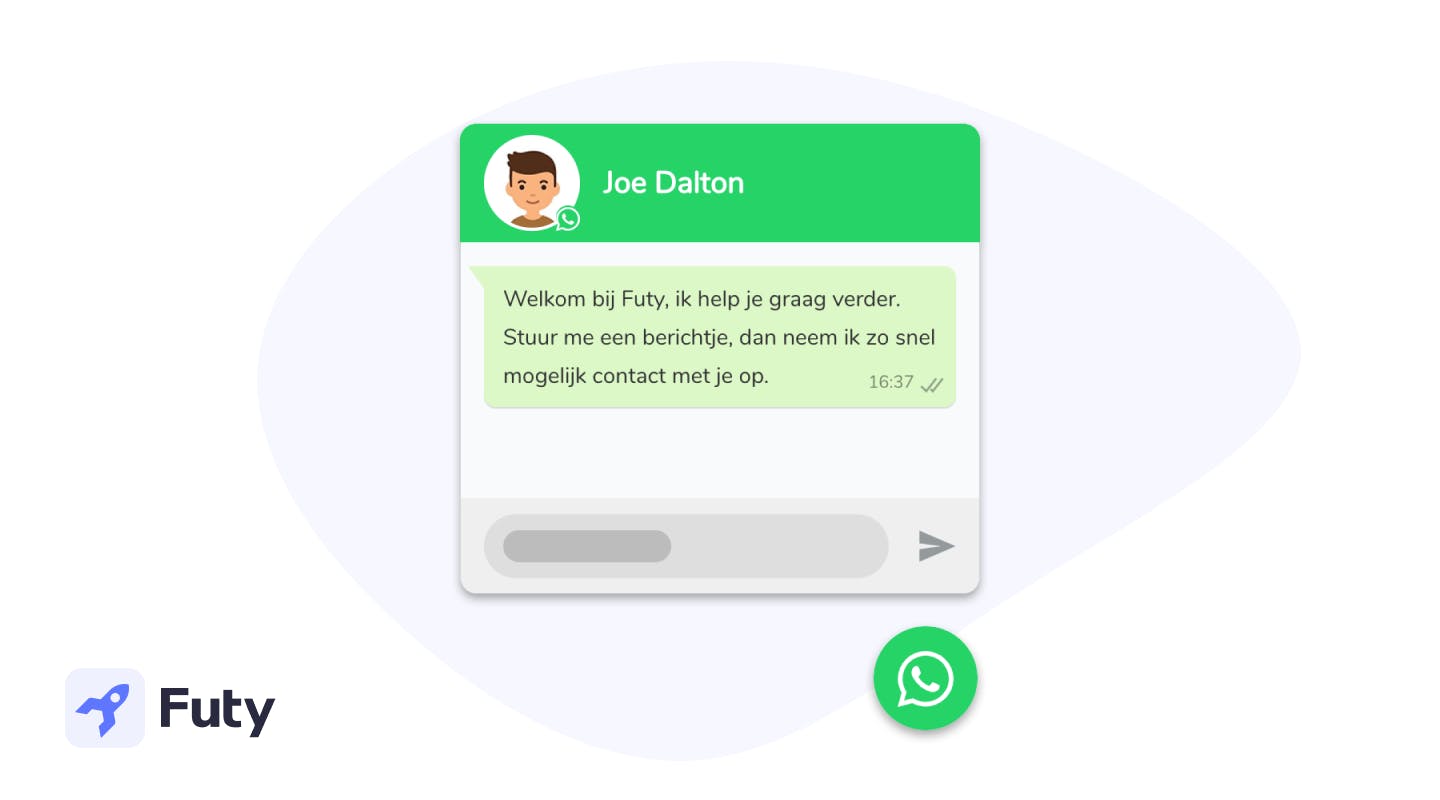
7. Link with Futy WhatsApp chat widget on your website
The WhatsApp Business app interfaces with the Futy WhatsApp chat widget on your website. This is perhaps the biggest advantage. It ensures that website visitors can easily ask a question via WhatsApp. On average, the WhatsApp chat widget causes a +300% increase in contact requests through the website. This turns your website into a powerful sales channel.
Send page information along via WhatsApp
Want to know from which web page the visitor sends a WhatsApp message to you? Then I have good news for you. You can attach page information via WhatsApp. This is a unique functionality in Futy WhatsApp solutions! It allows you to see exactly what product or service the visitor is asking a question about.