WhatsApp Business on multiple phones
Is it possible to use WhatsApp business on multiple phones? The free WhatsApp Business app can currently only be used on one phone, but it can be paired with 4 computers! So even though you cannot use WhatsApp business on multiple phones, you can manage WhatsApp Business conversations together with colleagues.
WhatsApp launches beta for multiple devices
As of now, it is possible to manage the WhatsApp Business app with multiple people! It is not possible to use it on multiple phones, but the WhatsApp Business app can be linked to 4 computers at the same time. This allows you and colleagues to answer the chats that come in through the WhatsApp chat window on your website.
What's important to know:
- You can use WhatsApp on four associated devices at the same time, but you can only link one phone to your WhatsApp account at a time. As a result, one person is chiefly responsible for the WhatsApp Business account.
- You still need to register your WhatsApp account and link new devices to your phone.
- If you don't use your phone for 14 days, your paired devices will be disconnected.
There are also some features that are not yet supported:
- Live location viewing on associated devices.
- Pinning chats in WhatsApp Web or Desktop.
- Accept, view and reset group invitations from WhatsApp Web and Desktop. To do this, you must use your phone.
- You cannot send messages or make calls from a paired device to someone using a very old version of WhatsApp.
- Make calls from a Portal or WhatsApp Desktop to paired devices that are not in the multi-device beta.
- Other WhatsApp accounts on your Portal will not work unless those accounts join the multi-device beta.
- WhatsApp Business users cannot change their company name or labels in WhatsApp Web or Desktop.
Activate WhatsApp Business with a colleague
Open https://web.whatsapp.com/ on your colleague's computer, here you will see a QR code**. You must scan this QR code with the WhatsApp Business app on your phone (see image). This will activate WhatsApp Business on your colleague's computer. The phone and the computers on which WhatsApp Business is activated do not have to stay near each other. However, the devices do need to be connected to the Internet in order to send WhatsApp messages.
Scanning the QR code can also be done remotely, via a video call. Your colleague has to share his screen with the QR code on it. You can then scan it remotely with your phone.
**If someone is logged in with their personal WhatsApp, they must be logged out first. Or it is also possible to use WhatsApp Business on desktop at the same time as your private WhatsApp).
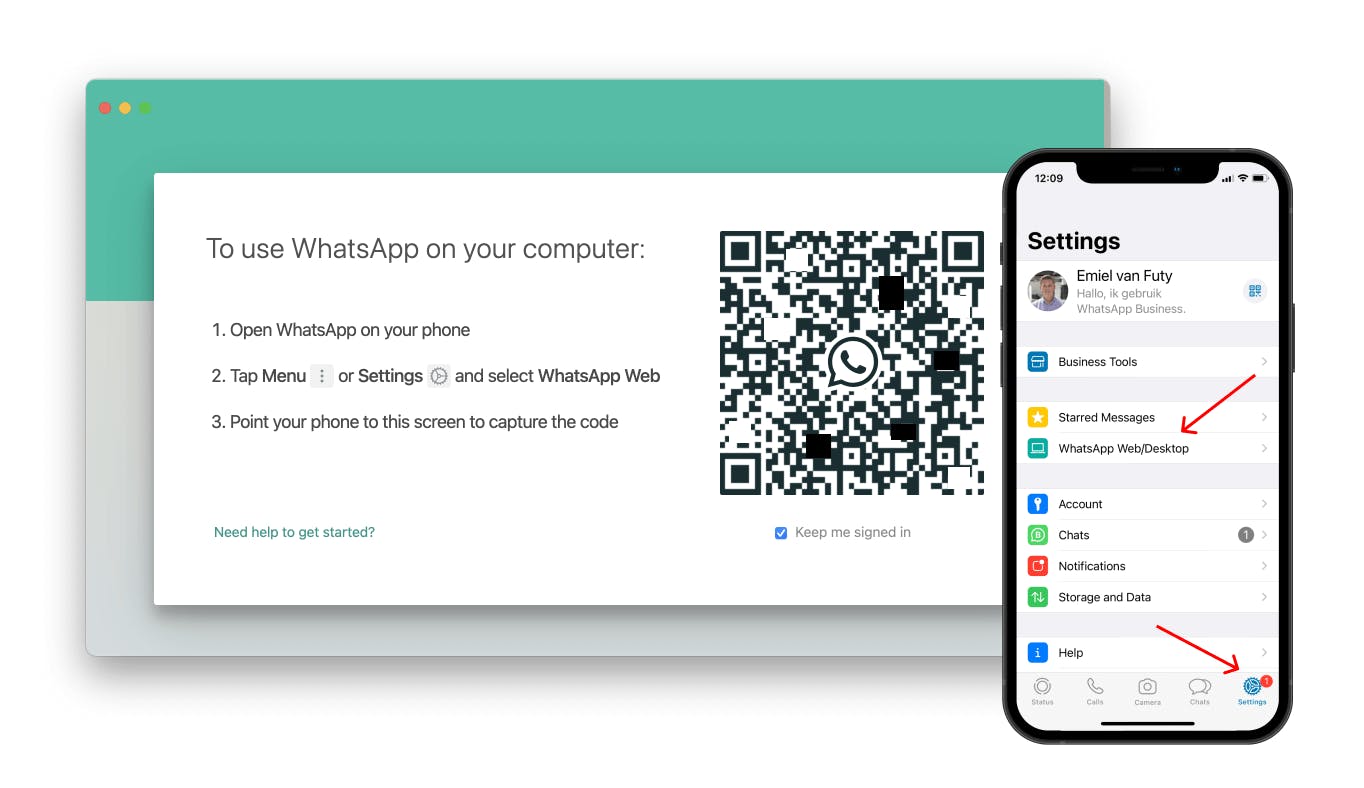
Installing WhatsApp Business on multiple phones
You can install WhatsApp business separately for each employee on their phone. You must then verify the WhatsApp Business app on multiple phones. Unfortunately, this is not possible with the same phone number. However, it is possible to link a landline phone number to WhatsApp. Each employee can use their own business (landline or mobile) number. This allows you to deploy WhatsApp Business on multiple phones.
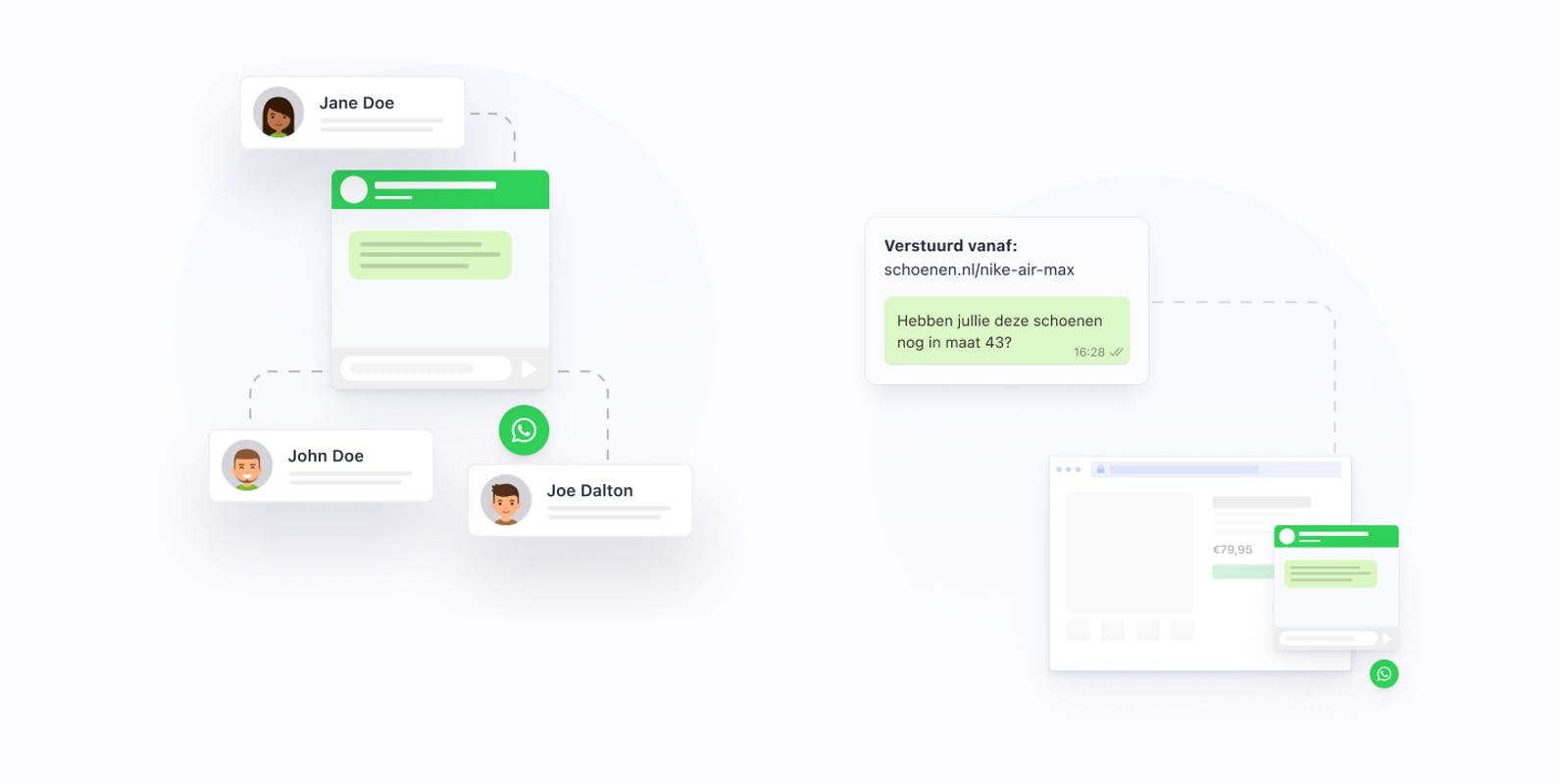
Reply to WhatsApp chats on the website from multiple phones
It is possible to link multiple contacts and multiple phone numbers to the WhatsApp chat widget. For example, link a different phone per page to the WhatsApp widget. Or link a different phone per day to the WhatsApp chat on your website. This is useful, for example, with part-timers or outside opening hours. It is also possible to hang contacts or departments behind multiple choice buttons in the WhatsApp Leadbot.

Forward WhatsApp Business chats to another phone
With quick replies, it's easy to forward a customer via WhatsApp to a colleague. With a WhatsApp link, you can start a new conversation with a single click. When someone asks a question via WhatsApp that your colleague is better equipped to answer, you can easily refer them to your colleague. For example, I have set up a shortcut /ghislaine for this purpose.
Under this shortcut is the message: "For this question, it's best to contact my colleague Ghislaine. She can help you with this: https://wa.me/31645779577."
When you click on this link, a WhatsApp conversation with Ghislaine will start automatically. This allows you to easily switch between conversations within WhatsApp. This is how we use WhatsApp Business on multiple phones.

New numbers for WhatsApp Business on multiple phones
Need an extra phone number to use WhatsApp Business on multiple phones within the company? At Albert Heijn you can buy a Lebara sim card for 3 euros. You activate this sim card, and then verify this number once in the WhatsApp Business app. After this, you won't need the sim card anymore. This makes it easy to generate a virtual 06 number for WhatsApp.
Will WhatsApp Business be available for free on multiple phones?
There is speculation about WhatsApp Business becoming available on multiple phones. There is already a WhatsApp beta version for this that can be used on 4 phones at the same time. However, it remains to be seen whether this is actually going to happen. After all, WhatsApp has been working for some time to set up a profitable revenue model via the WhatsApp Business API. For now, WhatsApp Business on phones does not yet play a role in this.